Scan2AI
 Use now
Use now




Introduction:
Added on:
Monthly Visitors:
Screen capture tool with AI processing capabilities
Dec-12 2024
 87
87
 87
87

Product Information
What is Scan2AI ai chrome extension?
Scan2AI is a cutting-edge Chrome extension that allows users to capture any area of their screen and send it to a powerful AI API for instant processing and insights.
How to use Scan2AI ai chrome extension?
To use Scan2AI, simply install the Chrome extension, select the area of your screen you want to capture, and send it to the AI API for processing.
Scan2AI ai chrome extension's Core Features
Seamless Screen Capture
AI Integration
User-Friendly Interface
High Efficiency
Secure & Private Data Processing
Scan2AI ai chrome extension's Use Cases
Analyzing>Translating text instantly
Efficiently extracting information from captured images
Related resources






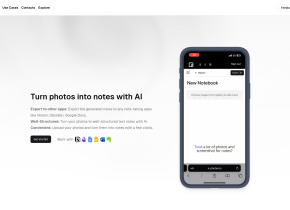
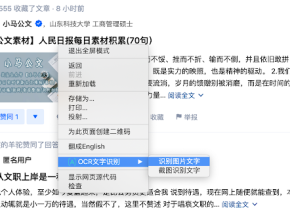

Hot Article
ChatGPT Scheduled Tasks Tutorial: You Can Now Set ChatGPT to Complete Tasks, and This Is How to Use It Properly
2 weeks ago
By DDD
I Have ChatGPT Plus and Perplexity Pro Subscriptions: Here's Why I Use Both
2 weeks ago
By DDD
GPT-4 vs. GPT-4o vs. GPT-4o Mini: What's the Difference?
1 months ago
By 尊渡假赌尊渡假赌尊渡假赌
AI Product Integrations Are Stepping Up: These Are the Ones I'm Hyped For
1 months ago
By 尊渡假赌尊渡假赌尊渡假赌












