ScreenSnap
 Use now
Use now





Introduction:
Added on:
Monthly Visitors:
Ultimate screen recorder with privacy focus
Dec-12 2024
 9.0K
9.0K
 9.0K
9.0K

Product Information
What is ScreenSnap ai chrome extension?
The ultimate screen recording and annotation tool that prioritizes privacy and offers extensive features for creating videos effortlessly.
How to use ScreenSnap ai chrome extension?
Record, annotate, and enhance videos with various tools and export options. Customize settings for a personalized experience.
ScreenSnap ai chrome extension's Core Features
Record anything with unlimited recordings
Annotate with drawings, text, shapes, and more
Enhance videos with AI-powered effects
Privacy features like content blurring
Comprehensive editing tools for audio and video refinement
ScreenSnap ai chrome extension's Use Cases
Create work-related tutorials
Produce educational videos
Make project presentations
Related resources





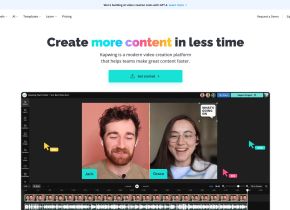
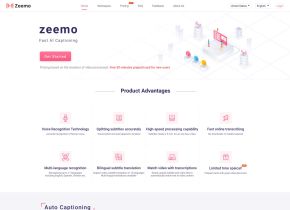

Hot Article
ChatGPT Scheduled Tasks Tutorial: You Can Now Set ChatGPT to Complete Tasks, and This Is How to Use It Properly
1 weeks ago
By DDD
I Have ChatGPT Plus and Perplexity Pro Subscriptions: Here's Why I Use Both
2 weeks ago
By DDD
GPT-4 vs. GPT-4o vs. GPT-4o Mini: What's the Difference?
1 months ago
By 尊渡假赌尊渡假赌尊渡假赌
AI Product Integrations Are Stepping Up: These Are the Ones I'm Hyped For
1 months ago
By 尊渡假赌尊渡假赌尊渡假赌













