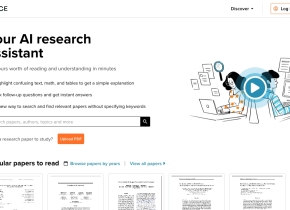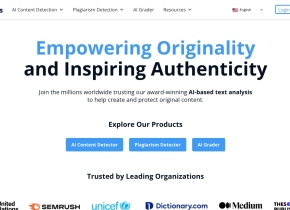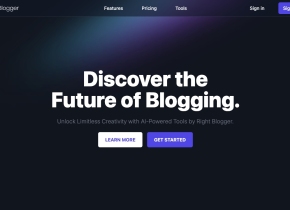SeekAll
 Use now
Use now





Introduction:
Added on:
Monthly Visitors:
Browser multi-screen assistant for simultaneous searches
Dec-12 2024
 10.0K
10.0K
 10.0K
10.0K

Product Information
What is SeekAll ai chrome extension?
SeekAll is a practical browser multi-screen assistant that helps users search for answers simultaneously in multiple windows.
How to use SeekAll ai chrome extension?
To use SeekAll, simply install the extension in your browser. Then, select the option to open in a new window or tab and start searching across multiple search engines at once.
SeekAll ai chrome extension's Core Features
Simultaneous search across multiple windows
Integration of AI and traditional search engines
SeekAll ai chrome extension's Use Cases
Comparing search results from different search engines
Finding answers efficiently across various search engines
Related resources

Hot Article
ChatGPT Scheduled Tasks Tutorial: You Can Now Set ChatGPT to Complete Tasks, and This Is How to Use It Properly
4 days ago
By DDD
AI Product Integrations Are Stepping Up: These Are the Ones I'm Hyped For
1 months ago
By 尊渡假赌尊渡假赌尊渡假赌
5 Ways to Access GPT-4 for Free
1 months ago
By 尊渡假赌尊渡假赌尊渡假赌
Llama 3 vs. GPT-4: Which Is Better?
1 months ago
By 尊渡假赌尊渡假赌尊渡假赌