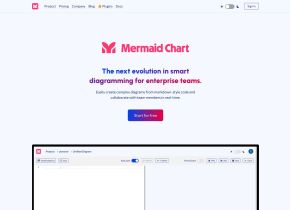Sketch2scheme
 Use now
Use now





Introduction:
Added on:
Monthly Visitors:
AI tool for converting hand-drawn diagrams into digital formats
Dec-12 2024
 0
0
 0
0

Product Information
What is Sketch2scheme?
Sketch2scheme is a tool that converts hand-drawn flowcharts and diagrams into digital formats using AI. It recognizes nodes, connections, text, and auto-arranges elements.
How to use Sketch2scheme?
To use Sketch2scheme, simply upload your hand-drawn flowchart or diagram to the platform. The AI will then recognize the elements and auto-arrange them into a digital format. Export your work to PNG, SVG, PDF, or edit with Draw.io or Mermaid code.
Sketch2scheme's Core Features
Hand-drawn diagram conversion using AI
Node, connection, text recognition
Auto-arrangement of elements
Export to various formats
Compatibility with Draw.io and Mermaid code
Sketch2scheme's Use Cases
Convert hand-drawn sketches into digital flowcharts
Save time by using AI to transform diagrams
Sketch2scheme Support Email & Customer service contact & Refund contact etc.
Here is the Sketch2scheme support email for customer service: [email protected] .
Sketch2scheme Pricing
Sketch2scheme Pricing Link: https://sketch2scheme.com/#pricing
Related resources



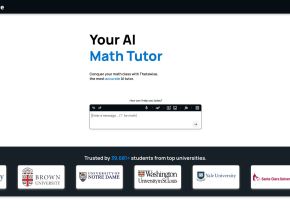



Hot Article
ChatGPT Scheduled Tasks Tutorial: You Can Now Set ChatGPT to Complete Tasks, and This Is How to Use It Properly
1 weeks ago
By DDD
I Have ChatGPT Plus and Perplexity Pro Subscriptions: Here's Why I Use Both
2 weeks ago
By DDD
GPT-4 vs. GPT-4o vs. GPT-4o Mini: What's the Difference?
1 months ago
By 尊渡假赌尊渡假赌尊渡假赌
AI Product Integrations Are Stepping Up: These Are the Ones I'm Hyped For
1 months ago
By 尊渡假赌尊渡假赌尊渡假赌