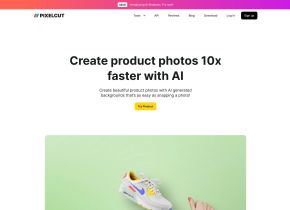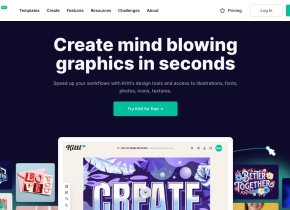SplashSnap
 Use now
Use now





Introduction:
Added on:
Monthly Visitors:
Automate AI image generation and wallpaper setting with iOS Shortcuts.
Dec-14 2024
 0
0
 0
0
Website
AI Background Generator

Product Information
What is SplashSnap?
SplashSnap is a tool that integrates with iOS Shortcuts to automate the generation of AI images and set them as wallpaper.
How to use SplashSnap?
To use SplashSnap, first install the iOS Shortcuts app on your iPhone. Then, download and install the SplashSnap shortcut from the SplashSnap website. Once installed, simply open the Shortcuts app and run the SplashSnap shortcut. It will automatically generate a new AI image and set it as your wallpaper.
SplashSnap's Core Features
The core features of SplashSnap include integrating with iOS Shortcuts, automating the generation of AI images, and setting them as wallpapers.
SplashSnap's Use Cases
Some use cases for SplashSnap include creating unique and personalized wallpapers, automating wallpaper changes for a fresh look every day, and exploring the possibilities of AI-generated art.
Related resources

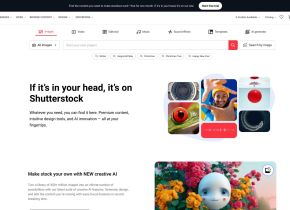

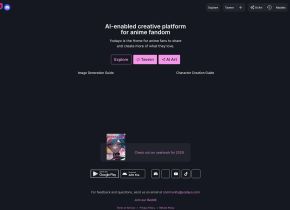




Hot Article
ChatGPT Scheduled Tasks Tutorial: You Can Now Set ChatGPT to Complete Tasks, and This Is How to Use It Properly
2 weeks ago
By DDD
I Have ChatGPT Plus and Perplexity Pro Subscriptions: Here's Why I Use Both
2 weeks ago
By DDD
GPT-4 vs. GPT-4o vs. GPT-4o Mini: What's the Difference?
1 months ago
By 尊渡假赌尊渡假赌尊渡假赌
AI Product Integrations Are Stepping Up: These Are the Ones I'm Hyped For
1 months ago
By 尊渡假赌尊渡假赌尊渡假赌