Stableboost
 Use now
Use now





Introduction:
Added on:
Monthly Visitors:
Create, edit, and explore images with AI magic using Stableboost's suite of tools.
Dec-14 2024
 0
0
 0
0
Website
AI Profile Picture Generator

Product Information
What is Stableboost?
Stableboost is a suite of magical AI tools that allow you to create, edit, and explore images using artificial intelligence. With Stableboost, you can turn words into art, edit images with words, create your own AI photoshoot, and much more.
How to use Stableboost?
To use Stableboost, simply upload 10-20 photos of yourself or any subject you'd like to create AI-generated portraits of. The AI model will then be trained to generate portraits in hundreds of different styles. Once the training is complete, you can access your trained model and start creating your own unique styles.
Stableboost's Core Features
Turn words into art with over 20 preset styles
Edit images with words by describing how you want them to be edited
AI-native filters that learn your preferences and show you similar images
AI-powered photoshoots to transform ordinary photos into personalized creations
Stableboost's Use Cases
Creating unique and artistic images
Personalizing photoshoots with AI-generated portraits
Editing images with descriptive instructions
Exploring AI-native filters for image enhancement
Related resources








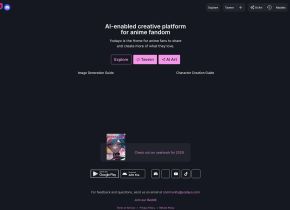

Hot Article
ChatGPT Scheduled Tasks Tutorial: You Can Now Set ChatGPT to Complete Tasks, and This Is How to Use It Properly
3 weeks ago
By DDD
I Have ChatGPT Plus and Perplexity Pro Subscriptions: Here's Why I Use Both
3 weeks ago
By DDD
Why I Stopped Using Free AI Tools (and What I Do Instead)
1 months ago
By DDD












