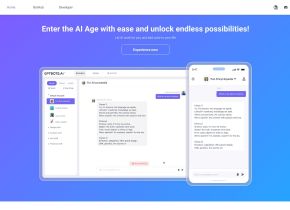Stonly
 Use now
Use now





Introduction:
Added on:
Monthly Visitors:
Modern knowledge platform for customer service.
Dec-12 2024
 5.0K
5.0K
 5.0K
5.0K

Product Information
What is Stonly ai chrome extension?
Stonly is a modern knowledge platform for customer service that provides step-by-step guides, decision trees, AI answers, automations, and knowledge bases.
How to use Stonly ai chrome extension?
To use Stonly, users can insert the Stonly widget on any webpage and select elements using the CSS selector picker to build guides with the Wizard.
Stonly ai chrome extension's Core Features
Step-by-step guides
Decision trees
AI answers
Automations
Walkthroughs
Checklists
Knowledge bases
Stonly ai chrome extension's Use Cases
Contextual guidance on any webpage
Building guides for customer support
Related resources

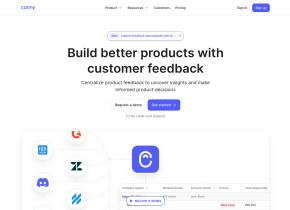

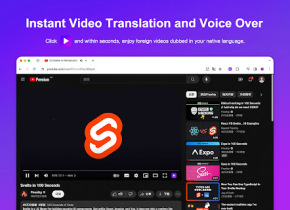

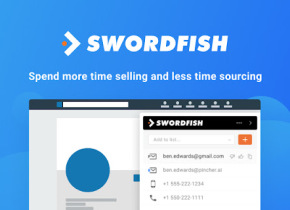
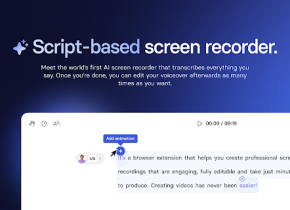

Hot Article
ChatGPT Scheduled Tasks Tutorial: You Can Now Set ChatGPT to Complete Tasks, and This Is How to Use It Properly
1 weeks ago
By DDD
I Have ChatGPT Plus and Perplexity Pro Subscriptions: Here's Why I Use Both
2 weeks ago
By DDD
GPT-4 vs. GPT-4o vs. GPT-4o Mini: What's the Difference?
1 months ago
By 尊渡假赌尊渡假赌尊渡假赌
AI Product Integrations Are Stepping Up: These Are the Ones I'm Hyped For
1 months ago
By 尊渡假赌尊渡假赌尊渡假赌