Subtitle Screenshot Generator
 Use now
Use now





Introduction:
Added on:
Monthly Visitors:
Tool to create customizable subtitle images for social media.
Dec-12 2024
 0
0
 0
0
Website
Captions or Subtitle

Product Information
What is Subtitle Screenshot Generator?
The Subtitle Screenshot Generator allows users to create customizable, realistic subtitle images for various uses, particularly for social media sharing. It provides tools for entering text, selecting background images, adjusting font sizes, and generating screenshots that mimic real subtitles.
How to use Subtitle Screenshot Generator?
To use the Subtitle Screenshot Generator, enter your subtitle text, select a background image, customize the font size and line height, and download the generated screenshot.
Subtitle Screenshot Generator's Core Features
Customizable subtitle text and backgrounds
Multiple social media sharing options
Option to remove watermark
Subtitle Screenshot Generator's Use Cases
Create memes or social media posts
Illustrate points in presentations
Engage with friends online
Subtitle Screenshot Generator Support Email & Customer service contact & Refund contact etc.
Here is the Subtitle Screenshot Generator support email for customer service: [email protected] .
Related resources







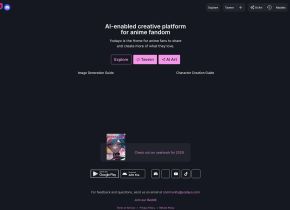

Hot Article
ChatGPT Scheduled Tasks Tutorial: You Can Now Set ChatGPT to Complete Tasks, and This Is How to Use It Properly
2 weeks ago
By DDD
I Have ChatGPT Plus and Perplexity Pro Subscriptions: Here's Why I Use Both
3 weeks ago
By DDD
GPT-4 vs. GPT-4o vs. GPT-4o Mini: What's the Difference?
2 months ago
By 尊渡假赌尊渡假赌尊渡假赌
AI Product Integrations Are Stepping Up: These Are the Ones I'm Hyped For
2 months ago
By 尊渡假赌尊渡假赌尊渡假赌














