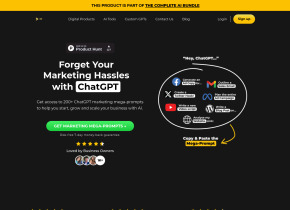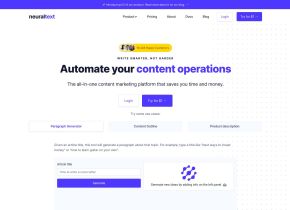Supercharge Your Gmail
 Use now
Use now





Introduction:
Added on:
Monthly Visitors:
Save time and improve efficiency with personalized messaging, instant insights, and AI-powered email summarization.
Dec-12 2024
 1000
1000
 1000
1000
Browser Extension
AI Lead Generation
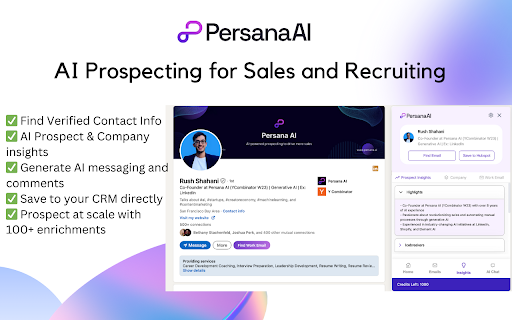
Product Information
What is Supercharge Your Gmail ai chrome extension?
Supercharge Your Gmail is a tool that helps you generate personalized messaging, get instant insights, and use AI to summarize long emails, so you never have to write an email again.
How to use Supercharge Your Gmail ai chrome extension?
To use Supercharge Your Gmail, simply install the browser extension and it will integrate seamlessly with your Gmail. Once installed, it will provide you with options to generate personalized messaging, provide instant insights such as funding information and personality types, and summarize lengthy emails.
Supercharge Your Gmail ai chrome extension's Core Features
Generate personalized messaging
Get instant insights (funding, personality type, icebreakers)
Use AI to summarize long emails
Supercharge Your Gmail ai chrome extension's Use Cases
Supercharge Your Gmail is perfect for busy professionals, sales teams, and anyone looking to save time and improve email communication efficiency.
Related resources



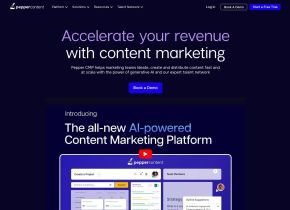
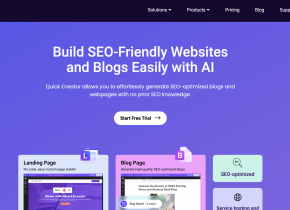
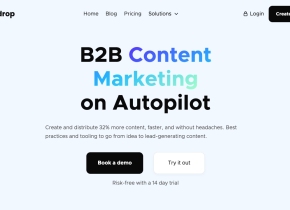
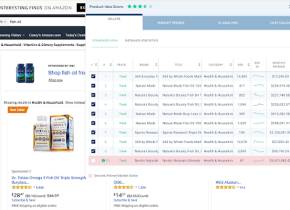

Hot Article
ChatGPT Scheduled Tasks Tutorial: You Can Now Set ChatGPT to Complete Tasks, and This Is How to Use It Properly
2 weeks ago
By DDD
I Have ChatGPT Plus and Perplexity Pro Subscriptions: Here's Why I Use Both
3 weeks ago
By DDD
GPT-4 vs. GPT-4o vs. GPT-4o Mini: What's the Difference?
2 months ago
By 尊渡假赌尊渡假赌尊渡假赌
AI Product Integrations Are Stepping Up: These Are the Ones I'm Hyped For
2 months ago
By 尊渡假赌尊渡假赌尊渡假赌