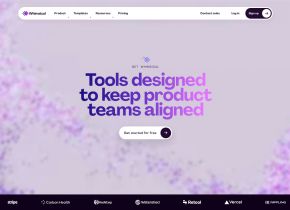Track Change GPT
 Use now
Use now




Introduction:
Added on:
Monthly Visitors:
An editing tool for tracking changes in ChatGPT content.
Dec-12 2024
 619
619
 619
619
Browser Extension
Design Assistant

Product Information
What is Track Change GPT ai chrome extension?
Track Change GPT is an add-on program that provides track change display and text editing functionality on ChatGPT. It allows for easy editing of text and tracking changes between the original text and AI-generated content.
How to use Track Change GPT ai chrome extension?
Toggle the track change functionality on/off with the Track Change button. Click on AI-modified portions to apply or delete changes. Use the menu window for additional options like Edit Mode, Accept All, Reject All, and Undo.
Track Change GPT ai chrome extension's Core Features
Track change display
Text editing
Color-coded highlighting
Pop-up window for editing decisions
Menu window with editing options
Multi-language support
Track Change GPT ai chrome extension's Use Cases
Comparing original text with AI-generated text
Editing AI-generated content
Undoing changes made by users
Related resources

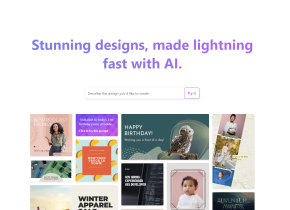
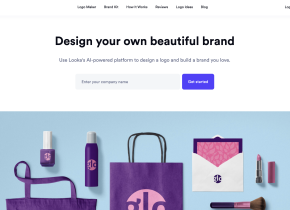


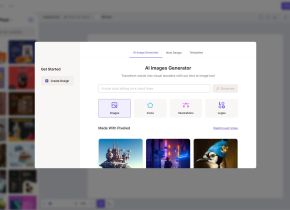
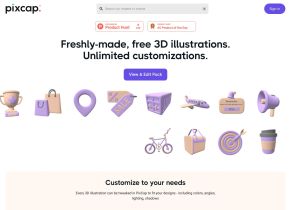

Hot Article
ChatGPT Scheduled Tasks Tutorial: You Can Now Set ChatGPT to Complete Tasks, and This Is How to Use It Properly
2 weeks ago
By DDD
I Have ChatGPT Plus and Perplexity Pro Subscriptions: Here's Why I Use Both
3 weeks ago
By DDD
GPT-4 vs. GPT-4o vs. GPT-4o Mini: What's the Difference?
2 months ago
By 尊渡假赌尊渡假赌尊渡假赌
AI Product Integrations Are Stepping Up: These Are the Ones I'm Hyped For
2 months ago
By 尊渡假赌尊渡假赌尊渡假赌