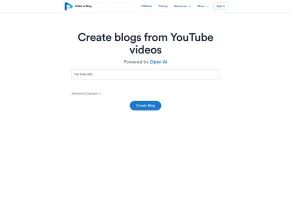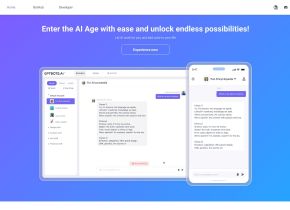YouTube Summary Tool
 Use now
Use now




Introduction:
Added on:
Monthly Visitors:
AI tool for summarizing YouTube videos and extracting key insights.
Dec-12 2024
 47
47
 47
47

Product Information
What is YouTube Summary Tool ai chrome extension?
YouTube Summary Tool is an AI-driven solution that provides instant video summaries and key insights for YouTube content. It aims to help users save time by summarizing lengthy videos, allowing them to access the most important information quickly. It is particularly useful for various content types, including tutorials, podcasts, and tech videos.
How to use YouTube Summary Tool ai chrome extension?
Install the Chrome Extension, open a YouTube video, and click the Summarizer button for instant insights.
YouTube Summary Tool ai chrome extension's Core Features
Instant Video Summaries
Key Insights Extraction
Timestamped Summaries
Custom ChatGPT Prompts
Full Transcript Access
YouTube Summary Tool ai chrome extension's Use Cases
Summarizing podcasts and interviews
Extracting key insights from tech and AI videos
Related resources



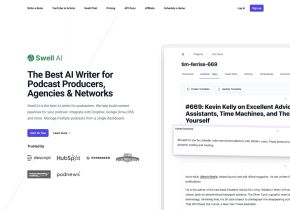
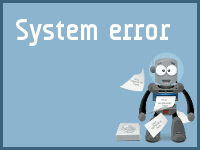
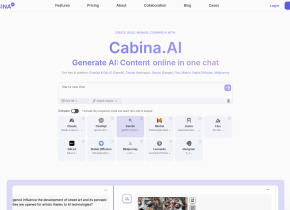

Hot Article
I Used ChatGPT to Create a Custom Budget, and It Worked (Up to a Point)
1 weeks ago
By DDD
I Have ChatGPT Plus and Perplexity Pro Subscriptions: Here's Why I Use Both
1 months ago
By DDD
ChatGPT Scheduled Tasks Tutorial: You Can Now Set ChatGPT to Complete Tasks, and This Is How to Use It Properly
1 months ago
By DDD
This Chinese Tech Giant Just Launched an AI Chatbot—and It's Better Than DeepSeek
2 weeks ago
By DDD
Why I Stopped Using Free AI Tools (and What I Do Instead)
1 months ago
By DDD