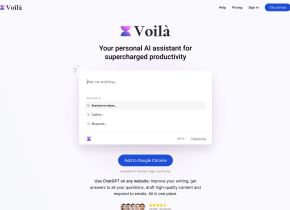Abby Clinic
 Use now
Use now




Introduction:
Added on:
Monthly Visitors:
AI-powered SMS interpretation for efficient clinic management
Dec-12 2024
 53
53
 53
53
Browser Extension
AI CRM Assistant
AI Reply Assistant
AI Customer Service Assistant
AI Response Generator

Product Information
What is Abby Clinic ai chrome extension?
Abby Clinic is an AI-powered SMS interpretation tool designed to enhance clinic appointment management by efficiently interpreting patient responses and updating appointment notes seamlessly.
How to use Abby Clinic ai chrome extension?
Simply sign up for an account on Abby Clinic, integrate it with your Cliniko calendar, and start benefiting from automated appointment note updates and secure>
Abby Clinic ai chrome extension's Core Features
AI-powered SMS interpretation
Dynamic calendar integration
Automated appointment note updates
Data security and privacy
User-friendly setup
Custom language model
Abby Clinic ai chrome extension's Use Cases
Automated confirmation process
Enhanced patient satisfaction
Effortless integration with Cliniko
Dedicated support and continuous updates
Related resources



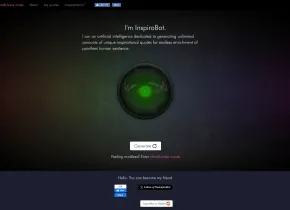


Hot Article
I Used ChatGPT to Create a Custom Budget, and It Worked (Up to a Point)
1 weeks ago
By DDD
I Have ChatGPT Plus and Perplexity Pro Subscriptions: Here's Why I Use Both
1 months ago
By DDD
ChatGPT Scheduled Tasks Tutorial: You Can Now Set ChatGPT to Complete Tasks, and This Is How to Use It Properly
1 months ago
By DDD