AI Prompt Template Builder
 Use now
Use now




Introduction:
Added on:
Monthly Visitors:
Personalized prompt templates for AI chatbots
Dec-12 2024
 199
199
 199
199

Product Information
What is AI Prompt Template Builder ai chrome extension?
Craft personalised prompts effortlessly for your favourite AI chatbots
How to use AI Prompt Template Builder ai chrome extension?
1. Install the AI Prompt Template Builder extension on your browser. 2. Open the extension and access the prompt template builder. 3. Choose your preferred AI chatbot. 4. Create custom prompt templates tailored to your specific needs. 5. Save and use the prompt templates in your conversations.
AI Prompt Template Builder ai chrome extension's Core Features
Unlimited Prompt Templates
Custom Prefix and Suffix
Flexible Writing Tone and Style
Language Variety
Dynamic Variables
AI Prompt Template Builder ai chrome extension's Use Cases
Marketing
Sales
Copywriting
SEO
Productivity
Customer Support
Related resources





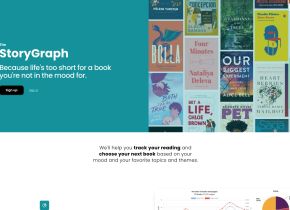



Hot Article
How to Use DALL-E 3: Tips, Examples, and Features
1 months ago
By 尊渡假赌尊渡假赌尊渡假赌
Getting Started With Meta Llama 3.2 - Analytics Vidhya
3 weeks ago
By 尊渡假赌尊渡假赌尊渡假赌
Best AI Art Generators (Free & Paid) for Creative Projects
1 months ago
By 百草
I Tried Vibe Coding with Cursor AI and It's Amazing!
1 months ago
By 尊渡假赌尊渡假赌尊渡假赌
Top 5 GenAI Launches of February 2025: GPT-4.5, Grok-3 & More!
1 months ago
By 尊渡假赌尊渡假赌尊渡假赌











