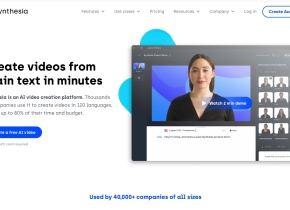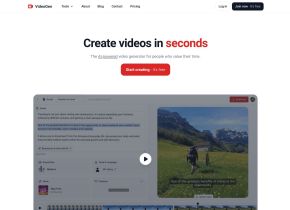AI Viggle
 Use now
Use now





Introduction:
Added on:
Monthly Visitors:
Generate customizable videos
Dec-14 2024
 0
0
 0
0

Product Information
AI Viggle Review
What is AI Viggle?
Create fully controllable videos using AI Viggle by simply uploading your character photos, action videos, or inputting text prompts.
How to use AI Viggle?
Utilize the capabilities of AI Viggle to upload your character photos, action videos, or input text prompts to create fully controllable videos.
AI Viggle's Core Features
Mix Mode
Animate Mode
Ideate Mode
Stylize Mode
AI Viggle's Use Cases
Upload an image of a character and a video to create a new video
Produce a video featuring a character executing actions based on text prompts
AI Viggle Pricing
AI Viggle Pricing Link: https://aiviggle.com/pricing
Related resources




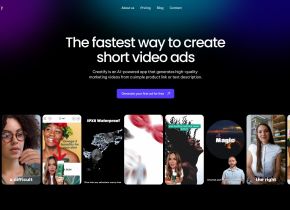


Hot Article
Training Large Language Models: From TRPO to GRPO
1 months ago
By 王林
AI-Powered Information Extraction and Matchmaking
1 months ago
By 王林
How to Easily Deploy a Local Generative Search Engine Using VerifAI
1 months ago
By PHPz
LLMs for Coding in 2024: Price, Performance, and the Battle for the Best
1 months ago
By WBOYWBOYWBOYWBOYWBOYWBOYWBOYWBOYWBOYWBOYWBOYWBOYWB
How LLMs Work: Pre-Training to Post-Training, Neural Networks, Hallucinations, and Inference
1 months ago
By WBOYWBOYWBOYWBOYWBOYWBOYWBOYWBOYWBOYWBOYWBOYWBOYWB