AI-created Text Styler
 Use now
Use now




Introduction:
Added on:
Monthly Visitors:
AI-powered text styler for Notepad
Dec-12 2024
 25
25
 25
25
Browser Extension
AI Website Designer

Product Information
What is AI-created Text Styler ai chrome extension?
A Chrome extension created with artificial intelligence (AI) for text styling in Notepad.
How to use AI-created Text Styler ai chrome extension?
Intuitively stylize text with basic emphasis buttons, color pencil for brightness adjustment, highlighter with transparency control, and character count feature.
AI-created Text Styler ai chrome extension's Core Features
Basic emphasis buttons
Color pencil for brightness adjustment
Highlighter with transparency control
Character count feature
AI-created Text Styler ai chrome extension's Use Cases
Enhancing text emphasis for sharing on various platforms
Improving text readability for web content
Related resources

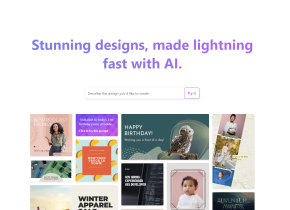

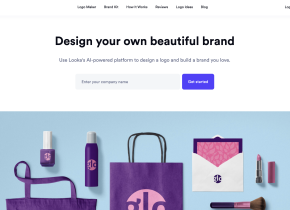
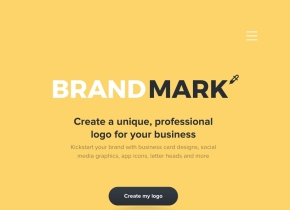


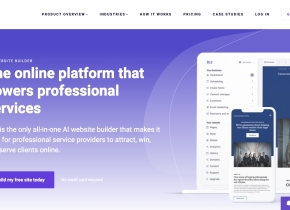

Hot Article
I Used ChatGPT to Create a Custom Budget, and It Worked (Up to a Point)
1 weeks ago
By DDD
I Have ChatGPT Plus and Perplexity Pro Subscriptions: Here's Why I Use Both
1 months ago
By DDD
ChatGPT Scheduled Tasks Tutorial: You Can Now Set ChatGPT to Complete Tasks, and This Is How to Use It Properly
1 months ago
By DDD












