Aivira
 Use now
Use now





Introduction:
Added on:
Monthly Visitors:
AI receptionist for answering calls and scheduling appointments.
Dec-15 2024
 0
0
 0
0

Product Information
What is Aivira?
Aivira is an AI receptionist designed for small businesses to handle calls, schedule appointments, and enhance revenue.
How to use Aivira?
To use Aivira, integrate it with your business management software and forward your calls to Aivira's number.
Aivira's Core Features
24/7 availability
Human-like conversation
SMS communication
Effortless appointment management
Multilingual support
Aivira's Use Cases
A dental practice can streamline appointment bookings through Aivira.
A yoga studio can handle class inquiries and registrations efficiently using Aivira.
Aivira Company
Aivira Company name: Aivira .
Aivira Login
Aivira Login Link: https://try.aivira.co/login
Aivira Pricing
Aivira Pricing Link: https://try.aivira.co/#pricing
Related resources




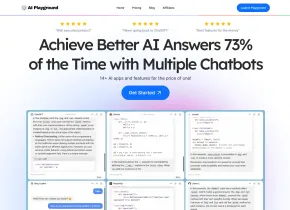
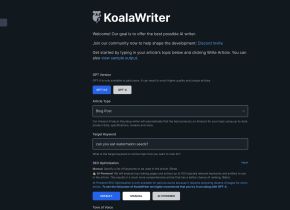

Hot Article
Training Large Language Models: From TRPO to GRPO
1 months ago
By 王林
AI-Powered Information Extraction and Matchmaking
1 months ago
By 王林
LLMs for Coding in 2024: Price, Performance, and the Battle for the Best
1 months ago
By WBOYWBOYWBOYWBOYWBOYWBOYWBOYWBOYWBOYWBOYWBOYWBOYWB
How to Easily Deploy a Local Generative Search Engine Using VerifAI
1 months ago
By PHPz
How LLMs Work: Pre-Training to Post-Training, Neural Networks, Hallucinations, and Inference
1 months ago
By WBOYWBOYWBOYWBOYWBOYWBOYWBOYWBOYWBOYWBOYWBOYWBOYWB












