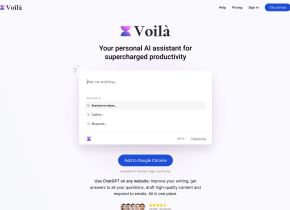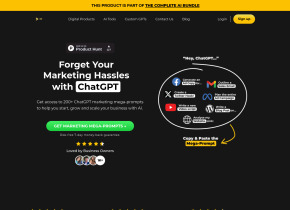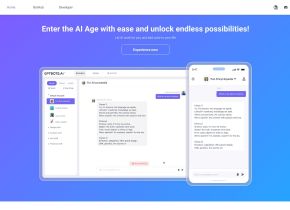Alara Extension
 Use now
Use now




Introduction:
Added on:
Monthly Visitors:
LinkedIn content creation tool for professionals
Dec-12 2024
 8
8
 8
8

Product Information
What is Alara Extension ai chrome extension?
Alara Extension is a comprehensive tool designed to streamline and optimize LinkedIn content creation. It offers personalized strategies, post ideas, and advanced features for professionals to enhance their impact on LinkedIn.
How to use Alara Extension ai chrome extension?
Using the Alara Extension is straightforward. Simply install the extension, follow the guided steps to create personalized LinkedIn posts, and utilize the various tools to enhance your content.
Alara Extension ai chrome extension's Core Features
Personalized LinkedIn content strategies
AI-powered post creation
Visual scheduling of posts
LinkedIn statistics tracking
Collaboration features for team management
Alara Extension ai chrome extension's Use Cases
Entrepreneurs optimizing LinkedIn presence
Marketers enhancing engagement on LinkedIn
Content creators creating impactful LinkedIn posts
Related resources




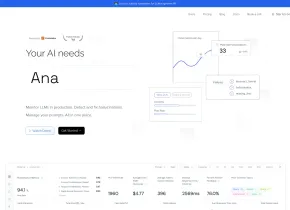

Hot Article
I Used ChatGPT to Create a Custom Budget, and It Worked (Up to a Point)
1 weeks ago
By DDD
I Have ChatGPT Plus and Perplexity Pro Subscriptions: Here's Why I Use Both
1 months ago
By DDD
ChatGPT Scheduled Tasks Tutorial: You Can Now Set ChatGPT to Complete Tasks, and This Is How to Use It Properly
1 months ago
By DDD