AllegroGPT
 Use now
Use now




Introduction:
Added on:
Monthly Visitors:
AI-powered Allegro listing optimizer
Dec-12 2024
 164
164
 164
164
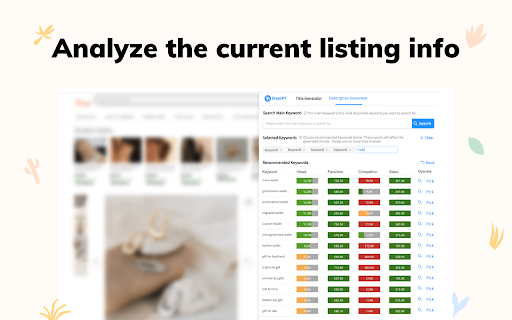
Product Information
What is AllegroGPT ai chrome extension?
AllegroGPT is a free AI-powered listing optimizer that helps Allegro sellers optimize their listings to improve search ranking.
How to use AllegroGPT ai chrome extension?
To use AllegroGPT, follow these steps: 1. Optimize title - a. Go to the product's listing page. b. Open AllegroGPT and choose Title Generator. c. Select keywords. d. Click Generate Title for suggestions. 2. Optimize description - a. Visit the product's listing page. b. Access AllegroGPT and pick Description Generator. c. Choose keywords and set parameters. d. Generate Description for recommendations.
AllegroGPT ai chrome extension's Core Features
Optimize title of listing
Optimize description
Keywords finder and suggestion
Copy optimized listing content
Export content as .doc
AllegroGPT ai chrome extension's Use Cases
Optimizing title of a product listing
Enhancing description for better search ranking
Related resources









Hot Article
I Used ChatGPT to Create a Custom Budget, and It Worked (Up to a Point)
1 weeks ago
By DDD
I Have ChatGPT Plus and Perplexity Pro Subscriptions: Here's Why I Use Both
1 months ago
By DDD
ChatGPT Scheduled Tasks Tutorial: You Can Now Set ChatGPT to Complete Tasks, and This Is How to Use It Properly
1 months ago
By DDD











