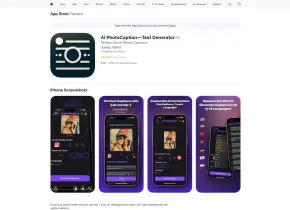Anycast+
 Use now
Use now





Introduction:
Added on:
Monthly Visitors:
AI podcast app for global listening and interaction.
Dec-12 2024
 0
0
 0
0

Product Information
What is Anycast+?
Anycast+ is an AI-powered podcast app that allows users to listen to and chat with podcasts from various countries in their preferred language. It provides transcription, bilingual subtitles, and RSS support.
How to use Anycast+?
Simply download the app, subscribe to your favorite podcasts via RSS, and start listening or chatting in your language.
Anycast+'s Core Features
AI transcription available in multiple languages
Bilingual subtitles for translation
AI chat feature for podcast inquiries
Anycast+'s Use Cases
Listen to podcasts in your native language while exploring global content.
Engage with podcast hosts and communities through chat feature.
Anycast+ Support Email & Customer service contact & Refund contact etc.
Here is the Anycast+ support email for customer service: [email protected] . More Contact, visit the contact us page(Contact)
Related resources



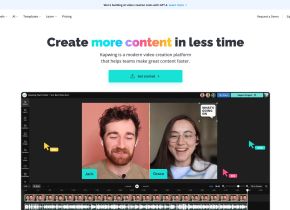


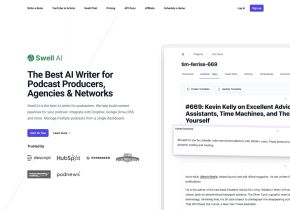

Hot Article
Training Large Language Models: From TRPO to GRPO
1 months ago
By 王林
AI-Powered Information Extraction and Matchmaking
1 months ago
By 王林
How to Easily Deploy a Local Generative Search Engine Using VerifAI
1 months ago
By PHPz
LLMs for Coding in 2024: Price, Performance, and the Battle for the Best
1 months ago
By WBOYWBOYWBOYWBOYWBOYWBOYWBOYWBOYWBOYWBOYWBOYWBOYWB
How LLMs Work: Pre-Training to Post-Training, Neural Networks, Hallucinations, and Inference
1 months ago
By WBOYWBOYWBOYWBOYWBOYWBOYWBOYWBOYWBOYWBOYWBOYWBOYWB