Appdron AI
 Use now
Use now




Introduction:
Added on:
Monthly Visitors:
Enhance productivity and creativity with Appdron AI's ChatGPT UI.
Dec-12 2024
 34
34
 34
34
Browser Extension
AI Productivity Tools

Product Information
What is Appdron AI ai chrome extension?
Appdron AI's ChatGPT UI is an innovative tool designed for savvy marketers and content creators. It allows you to enhance your productivity and unlock your potential through seamless interactions and intelligent assistance.
How to use Appdron AI ai chrome extension?
To use Appdron AI's ChatGPT UI, simply press Command+J on Mac or the Windows key on Windows to open the interface. Then, you can start interacting with the AI-powered chatbot to receive valuable insights and assistance.
Appdron AI ai chrome extension's Core Features
AI-powered chatbot
Seamless and intelligent interactions
Enhanced productivity for marketers and content creators
Real-time insights and assistance
Easy-to-use interface
Appdron AI ai chrome extension's Use Cases
Gain valuable marketing insights and generate creative ideas.
Streamline content creation process and receive content suggestions.
Related resources


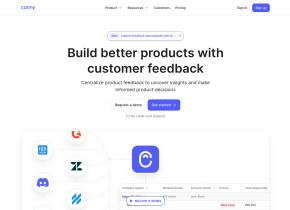
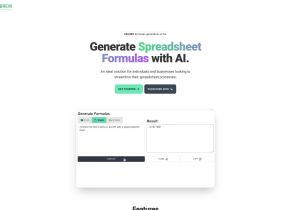
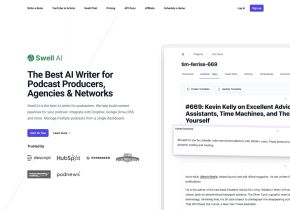
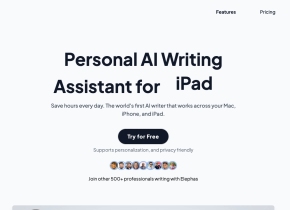

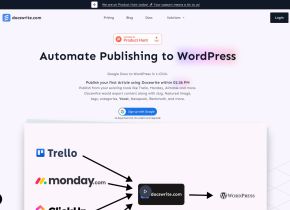

Hot Article
Training Large Language Models: From TRPO to GRPO
1 months ago
By 王林
AI-Powered Information Extraction and Matchmaking
1 months ago
By 王林
LLMs for Coding in 2024: Price, Performance, and the Battle for the Best
1 months ago
By WBOYWBOYWBOYWBOYWBOYWBOYWBOYWBOYWBOYWBOYWBOYWBOYWB
How to Easily Deploy a Local Generative Search Engine Using VerifAI
1 months ago
By PHPz
How LLMs Work: Pre-Training to Post-Training, Neural Networks, Hallucinations, and Inference
1 months ago
By WBOYWBOYWBOYWBOYWBOYWBOYWBOYWBOYWBOYWBOYWBOYWBOYWB








