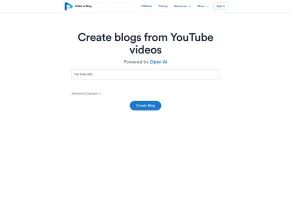ARTU Meetings
 Use now
Use now




Introduction:
Added on:
Monthly Visitors:
AI assistant for automatic meeting minutes
Dec-12 2024
 82
82
 82
82

Product Information
What is ARTU Meetings ai chrome extension?
ARTU is an AI-powered meeting assistant that provides automatic meeting minutes for Google Meet and Microsoft Teams meetings, delivered directly to your email.
How to use ARTU Meetings ai chrome extension?
Install ARTU to start receiving automatic meeting minutes for your Google Meet and Microsoft Teams meetings. Customize settings, integrate with Microsoft Teams, and enjoy real-time transcription and smart summaries.
ARTU Meetings ai chrome extension's Core Features
Real-Time Transcription
Smart Summaries
Enhanced Security
Microsoft Teams Integration
Improved Accuracy
Customizable Settings
ARTU Mini
Custom Style
ARTU Corporate
ARTU Meetings ai chrome extension's Use Cases
Receive automatic meeting minutes
Enhance meeting efficiency and productivity
Related resources





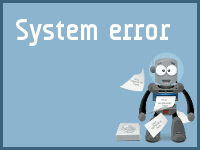
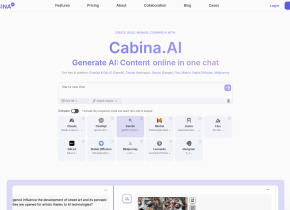

Hot Article
Training Large Language Models: From TRPO to GRPO
1 months ago
By 王林
AI-Powered Information Extraction and Matchmaking
1 months ago
By 王林
How to Easily Deploy a Local Generative Search Engine Using VerifAI
1 months ago
By PHPz
LLMs for Coding in 2024: Price, Performance, and the Battle for the Best
1 months ago
By WBOYWBOYWBOYWBOYWBOYWBOYWBOYWBOYWBOYWBOYWBOYWBOYWB
How LLMs Work: Pre-Training to Post-Training, Neural Networks, Hallucinations, and Inference
1 months ago
By WBOYWBOYWBOYWBOYWBOYWBOYWBOYWBOYWBOYWBOYWBOYWBOYWB