AutoFill AI
 Use now
Use now




Introduction:
Added on:
Monthly Visitors:
AI-based autofill for job applications
Dec-12 2024
 4
4
 4
4
Browser Extension
Other
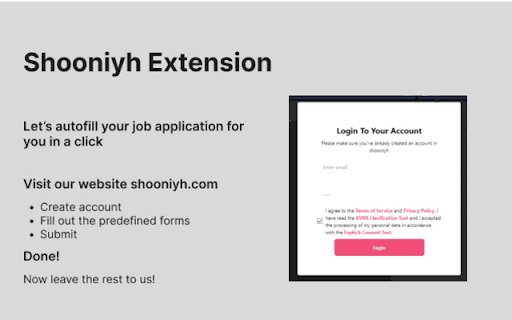
Product Information
What is AutoFill AI ai chrome extension?
AutoFill AI is an intelligent application developed to streamline the job application process by automatically populating user>
How to use AutoFill AI ai chrome extension?
Using AutoFill AI is straightforward - login, navigate to a job application form, and let the AI auto-populate your details. Generate values for empty fields with a click.
AutoFill AI ai chrome extension's Core Features
Automated job application form completion
AI-powered generation of values for empty fields
AutoFill AI ai chrome extension's Use Cases
Fast and efficient job application submission process
Saves time by eliminating manual>
Related resources

Hot Article
Training Large Language Models: From TRPO to GRPO
1 months ago
By 王林
AI-Powered Information Extraction and Matchmaking
1 months ago
By 王林
How to Easily Deploy a Local Generative Search Engine Using VerifAI
1 months ago
By PHPz
LLMs for Coding in 2024: Price, Performance, and the Battle for the Best
1 months ago
By WBOYWBOYWBOYWBOYWBOYWBOYWBOYWBOYWBOYWBOYWBOYWBOYWB
How LLMs Work: Pre-Training to Post-Training, Neural Networks, Hallucinations, and Inference
1 months ago
By WBOYWBOYWBOYWBOYWBOYWBOYWBOYWBOYWBOYWBOYWBOYWBOYWB

















