Betafi
 Use now
Use now




Introduction:
Added on:
Monthly Visitors:
Enhance Google Meet™ calls with recording and feedback features.
Dec-12 2024
 148
148
 148
148

Product Information
What is Betafi ai chrome extension?
A Chrome extension that enhances Google Meet™ calls by enabling users to record conversations, capture highlights, and share feedback effortlessly.
How to use Betafi ai chrome extension?
Install the Betafi Chrome extension, start a Google Meet™ call, and utilize the recording, tagging, and sharing features during the call.
Betafi ai chrome extension's Core Features
Automatic high-quality recording and downloading of Google Meet™ calls
AI-generated GPT-4 call summaries
Translation of meeting transcriptions in multiple languages
Creation of video clips from call recordings
Timestamping, highlighting, and note-taking during calls
Betafi ai chrome extension's Use Cases
Product and user research
Customer feedback calls
User interviews
Sales meetings
Hiring and recruitment processes
Related resources






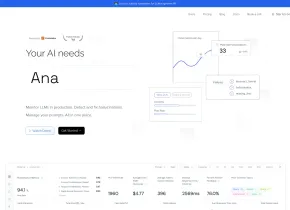

Hot Article
Training Large Language Models: From TRPO to GRPO
1 months ago
By 王林
AI-Powered Information Extraction and Matchmaking
1 months ago
By 王林
LLMs for Coding in 2024: Price, Performance, and the Battle for the Best
1 months ago
By WBOYWBOYWBOYWBOYWBOYWBOYWBOYWBOYWBOYWBOYWBOYWBOYWB
How to Easily Deploy a Local Generative Search Engine Using VerifAI
1 months ago
By PHPz
How LLMs Work: Pre-Training to Post-Training, Neural Networks, Hallucinations, and Inference
1 months ago
By WBOYWBOYWBOYWBOYWBOYWBOYWBOYWBOYWBOYWBOYWBOYWBOYWB












