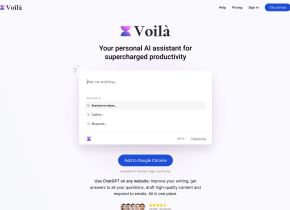Bettertext
 Use now
Use now




Introduction:
Added on:
Monthly Visitors:
Text improvement tool with AI technology
Dec-12 2024
 544
544
 544
544

Product Information
What is Bettertext ai chrome extension?
Bettertext uses the OpenAI Chatgpt API technology to provide instant text analysis and improvement suggestions as you type. It offers a user-friendly interface for customizing settings and tones to enhance writing.
How to use Bettertext ai chrome extension?
Simply highlight text for real-time suggestions and access various writing functions.
Bettertext ai chrome extension's Core Features
Improve and Rewrite Text
Shorten Text
Expand Text
Continue Writing
Email Response
Message Response
Answer Questions
Summarize
Translate
Tones
Personalized Input
Prompt
Bettertext ai chrome extension's Use Cases
Improve grammar and syntax
Shorten text without losing meaning
Expand text with additional content
Write email and message responses efficiently
Answer questions on platforms like Quora and Reddit
Summarize large chunks of text
Translate text to other languages
Suggest personalized responses for different tones
Add personal input to responses
#10Generate prompts for brainstorming
Related resources

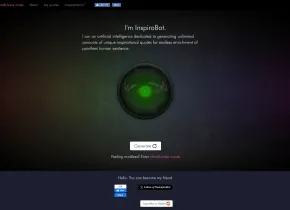

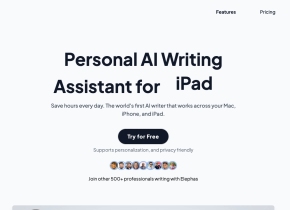


Hot Article
Training Large Language Models: From TRPO to GRPO
1 months ago
By 王林
AI-Powered Information Extraction and Matchmaking
1 months ago
By 王林
How to Easily Deploy a Local Generative Search Engine Using VerifAI
1 months ago
By PHPz
LLMs for Coding in 2024: Price, Performance, and the Battle for the Best
1 months ago
By WBOYWBOYWBOYWBOYWBOYWBOYWBOYWBOYWBOYWBOYWBOYWBOYWB
How LLMs Work: Pre-Training to Post-Training, Neural Networks, Hallucinations, and Inference
1 months ago
By WBOYWBOYWBOYWBOYWBOYWBOYWBOYWBOYWBOYWBOYWBOYWBOYWB