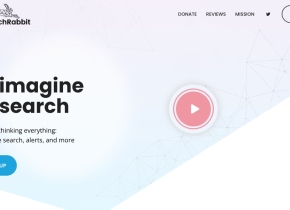BioSeek Reader
 Use now
Use now





Introduction:
Added on:
Monthly Visitors:
Browser extension for instant exploration
Dec-12 2024
 1000
1000
 1000
1000
Browser Extension
Bio Link
AI Knowledge Graph
Research Tool
AI Knowledge Base
AI Knowledge Management

Product Information
What is BioSeek Reader ai chrome extension?
BioSeek Reader is a browser extension for Google Chrome™ that converts biological terms in unstructured text into interactive objects.
How to use BioSeek Reader ai chrome extension?
Simply install the extension on Google Chrome™, and it will automatically convert biological terms into clickable cards on your screen for easy exploration.
BioSeek Reader ai chrome extension's Core Features
Semantic analysis for synonyms and aliases
Listing related entities in clickable groups
Recognition of over 60 million terms
BioSeek Reader ai chrome extension's Use Cases
Exploring genes, diseases, pathways, and drugs through articles
Navigating and exploring connections without manual searches
Related resources


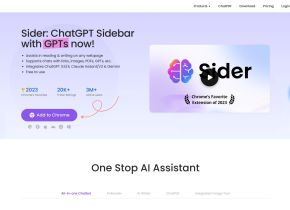
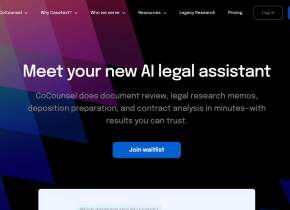
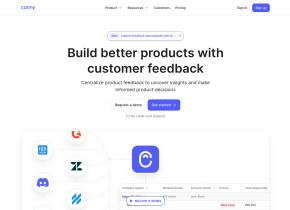


Hot Article
Training Large Language Models: From TRPO to GRPO
1 months ago
By 王林
AI-Powered Information Extraction and Matchmaking
1 months ago
By 王林
How to Easily Deploy a Local Generative Search Engine Using VerifAI
1 months ago
By PHPz
LLMs for Coding in 2024: Price, Performance, and the Battle for the Best
1 months ago
By WBOYWBOYWBOYWBOYWBOYWBOYWBOYWBOYWBOYWBOYWBOYWBOYWB
How LLMs Work: Pre-Training to Post-Training, Neural Networks, Hallucinations, and Inference
1 months ago
By WBOYWBOYWBOYWBOYWBOYWBOYWBOYWBOYWBOYWBOYWBOYWBOYWB