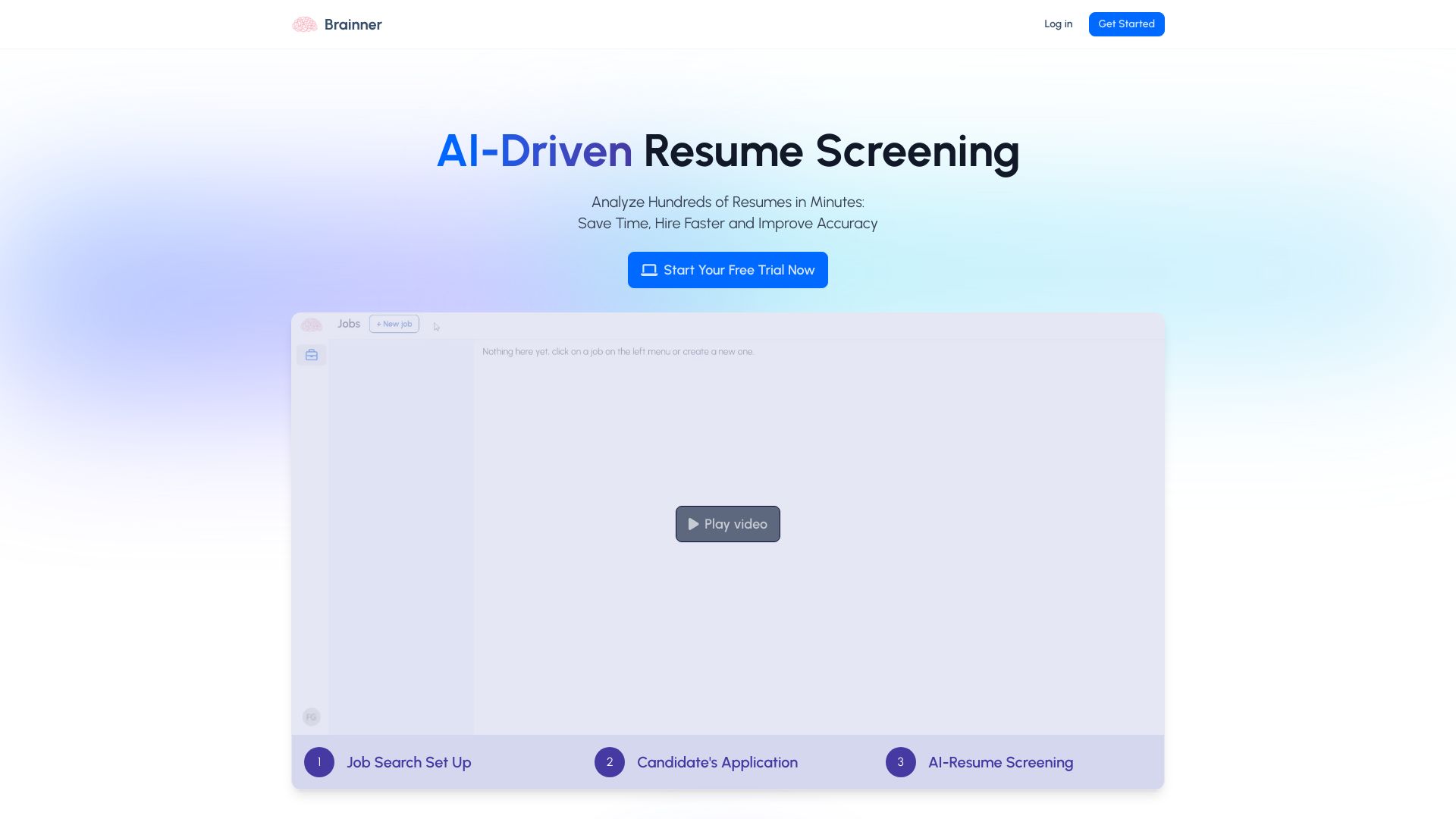
Product Information
What is Brainner?
Automate Resume screening with AI
How to use Brainner?
1. Upload your Job Description 2. Customize the Criteria for the Role 3. Publish the Job Listing 4. Navigate and rank candidates 5. Access detailed candidate reports
Brainner's Core Features
AI-driven resume screening tool
Automated resume comparisons
Natural language candidate search
Seamless integration with top HR software
Tailored AI filters
Bulk and real-time resume analysis
Dynamic candidate ranking
Individual candidate reports
Brainner's Use Cases
Reduce time to hire/fill positions, Reduce hiring cost, Improve accuracy in candidate selection
Brainner Support Email & Customer service contact & Refund contact etc.
Here is the Brainner support email for customer service: [email protected] . More Contact, visit the contact us page(https://brainner.workast.com/form/6513a9b4347db10008a03762#/)
Brainner Company
Brainner Company name: Brainner, Inc. .
Brainner Linkedin
Brainner Linkedin Link: https://www.linkedin.com/company/brainner
Brainner Twitter
Brainner Twitter Link: https://twitter.com/brainnerai
Related resources
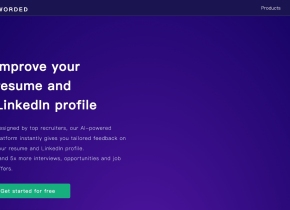
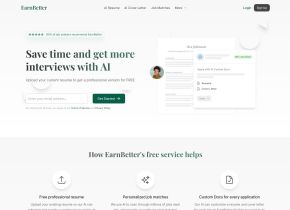
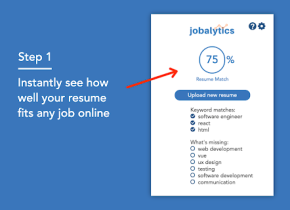

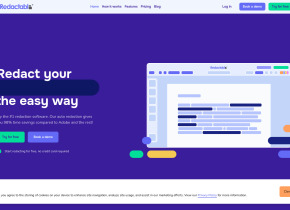
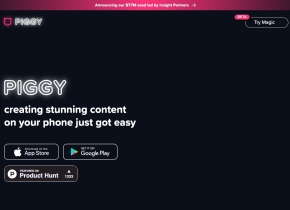

Hot Article
Replit Agent: A Guide With Practical Examples
2 months ago
By 尊渡假赌尊渡假赌尊渡假赌
How to Use DALL-E 3: Tips, Examples, and Features
1 months ago
By 尊渡假赌尊渡假赌尊渡假赌
Best AI Art Generators (Free & Paid) for Creative Projects
1 months ago
By 百草
Getting Started With Meta Llama 3.2 - Analytics Vidhya
3 weeks ago
By 尊渡假赌尊渡假赌尊渡假赌
I Tried Vibe Coding with Cursor AI and It's Amazing!
1 months ago
By 尊渡假赌尊渡假赌尊渡假赌















