1Cademy Assistant
 Use now
Use now




Introduction:
Added on:
Monthly Visitors:
Enhances textual interactions and educates users.
Dec-12 2024
 137
137
 137
137

Product Information
What is 1Cademy Assistant ai chrome extension?
A dynamic Chrome Extension that enhances textual interactions and serves as an interactive writing guide for researchers, instructors, and students on 1Cademy.com.
How to use 1Cademy Assistant ai chrome extension?
1. Install the Chrome Extension. 2. Select text and utilize right-click commands or keyboard shortcuts. 3. Explore comprehensive explanations and writing tips.
1Cademy Assistant ai chrome extension's Core Features
Text summarization
Text clarification
Paraphrasing
Text condensation
Text analysis
Literature review
Generation of multiple-choice questions
Step-by-step teaching
Fact-checking
1Cademy Assistant ai chrome extension's Use Cases
Augmenting writing style and flow
Understanding course concepts through flashcards
Identifying integration of concepts in core-econ.org textbooks
Related resources




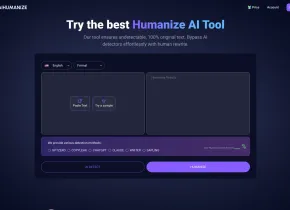

Hot Article
I Used ChatGPT to Create a Custom Budget, and It Worked (Up to a Point)
1 weeks ago
By DDD
I Have ChatGPT Plus and Perplexity Pro Subscriptions: Here's Why I Use Both
1 months ago
By DDD
ChatGPT Scheduled Tasks Tutorial: You Can Now Set ChatGPT to Complete Tasks, and This Is How to Use It Properly
1 months ago
By DDD













