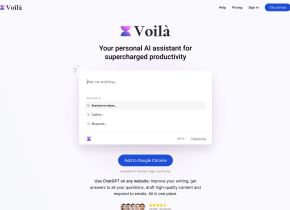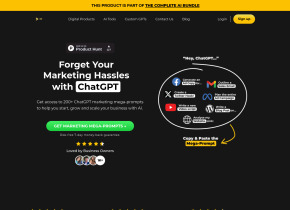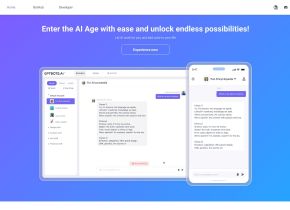CapGen
 Use now
Use now





Introduction:
Added on:
Monthly Visitors:
AI-powered tool to automatically generate social media image captions.
Dec-12 2024
 0
0
 0
0

Product Information
What is CapGen?
CapGen is an AI-powered tool that automatically generates engaging and captivating captions for social media posts.
How to use CapGen?
There are two main methods to use CapGen: Method 1: 1. Open the image that you want to generate captions for inside your Gallery. 2. Tap on the Share icon below the image to open the share sheet. 3. Select CapGen from the list of apps to begin generating captions for the image. Method 2: 1. Open the CapGen app. 2. Tap on the New button to pick an image. 3. Your caption generation should begin automatically.
CapGen's Core Features
Automatic caption generation using AI
Supports generating captions for Instagram, Facebook, Twitter, Threads, Snapchat, and LinkedIn
CapGen's Use Cases
CapGen is useful for individuals and businesses who want to save time and effort in creating engaging and captivating captions for their social media posts.
Related resources



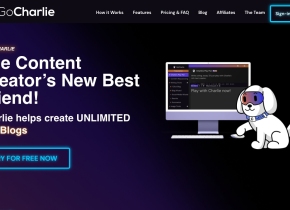
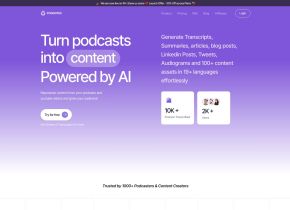

Hot Article
Training Large Language Models: From TRPO to GRPO
1 months ago
By 王林
AI-Powered Information Extraction and Matchmaking
1 months ago
By 王林
How to Easily Deploy a Local Generative Search Engine Using VerifAI
1 months ago
By PHPz
LLMs for Coding in 2024: Price, Performance, and the Battle for the Best
1 months ago
By WBOYWBOYWBOYWBOYWBOYWBOYWBOYWBOYWBOYWBOYWBOYWBOYWB
How LLMs Work: Pre-Training to Post-Training, Neural Networks, Hallucinations, and Inference
1 months ago
By WBOYWBOYWBOYWBOYWBOYWBOYWBOYWBOYWBOYWBOYWBOYWBOYWB