
Product Information
What is ChartX?
ChartX is a web-based platform that provides healthcare professionals with AI-powered tools to automate the generation of SOAP notes from patient encounters and create medical bills.
How to use ChartX?
To use ChartX, simply sign up for an account and log in. Once logged in, you can upload patient encounter>
ChartX's Core Features
Automated generation of SOAP notes
Creating ready-to-send medical bills
AI-powered algorithms
ChartX Support Email & Customer service contact & Refund contact etc.
Here is the ChartX support email for customer service: [email protected] . More Contact, visit the contact us page(https://www.chartx.ai/contact-us)
ChartX Company
ChartX Company name: ChartX, LLC .
ChartX Youtube
ChartX Youtube Link: https://www.youtube.com/@ChartXOfficial
ChartX Linkedin
ChartX Linkedin Link: https://www.linkedin.com/company/chartx/
ChartX Twitter
ChartX Twitter Link: https://twitter.com/RealChartX
Related resources
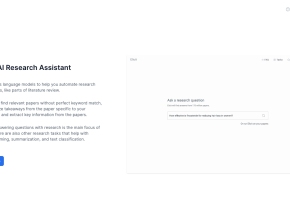
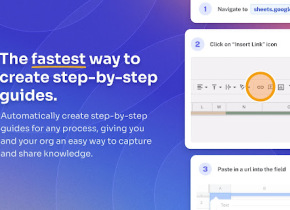


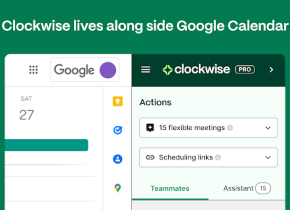
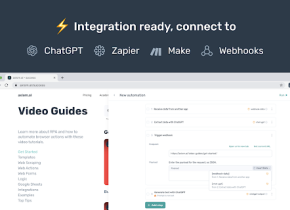
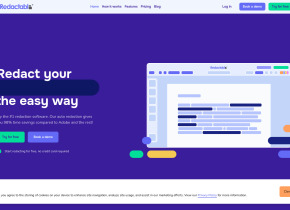

Hot Article
Training Large Language Models: From TRPO to GRPO
1 months ago
By 王林
AI-Powered Information Extraction and Matchmaking
1 months ago
By 王林
LLMs for Coding in 2024: Price, Performance, and the Battle for the Best
1 months ago
By WBOYWBOYWBOYWBOYWBOYWBOYWBOYWBOYWBOYWBOYWBOYWBOYWB
How to Easily Deploy a Local Generative Search Engine Using VerifAI
1 months ago
By PHPz
How LLMs Work: Pre-Training to Post-Training, Neural Networks, Hallucinations, and Inference
1 months ago
By WBOYWBOYWBOYWBOYWBOYWBOYWBOYWBOYWBOYWBOYWBOYWBOYWB




















