ChatShopee
 Use now
Use now




Introduction:
Added on:
Monthly Visitors:
A Shopee customer service helper with automated responses.
Dec-12 2024
 86
86
 86
86

Product Information
What is ChatShopee ai chrome extension?
ChatShopee is a Chrome extension designed to assist Shopee sellers in communicating with customers effortlessly by providing automated responses based on customer queries through GPT-3.5 Chatbot.
How to use ChatShopee ai chrome extension?
To use ChatShopee, ensure you have a ChatGPT account, select online content, right-click to open the extension window, choose languages, and request a template for canned responses.
ChatShopee ai chrome extension's Core Features
Provide canned responses based on customer questions
Edit and customize feedback from OpenAI
Copy content with a single click
Supports multiple output languages
ChatShopee ai chrome extension's Use Cases
Assisting Shopee sellers in responding to customer queries and addressing issues
Related resources




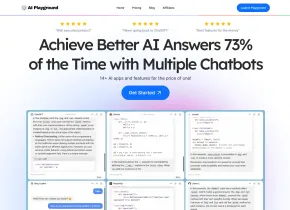
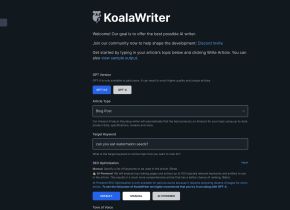

Hot Article
Training Large Language Models: From TRPO to GRPO
1 months ago
By 王林
AI-Powered Information Extraction and Matchmaking
1 months ago
By 王林
How to Easily Deploy a Local Generative Search Engine Using VerifAI
1 months ago
By PHPz
LLMs for Coding in 2024: Price, Performance, and the Battle for the Best
1 months ago
By WBOYWBOYWBOYWBOYWBOYWBOYWBOYWBOYWBOYWBOYWBOYWBOYWB
How LLMs Work: Pre-Training to Post-Training, Neural Networks, Hallucinations, and Inference
1 months ago
By WBOYWBOYWBOYWBOYWBOYWBOYWBOYWBOYWBOYWBOYWBOYWBOYWB












