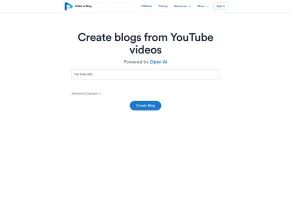Chrome Extension - SummarizeX
 Use now
Use now





Introduction:
Added on:
Monthly Visitors:
AI-powered content summarization tool
Dec-12 2024
 20.0K
20.0K
 20.0K
20.0K
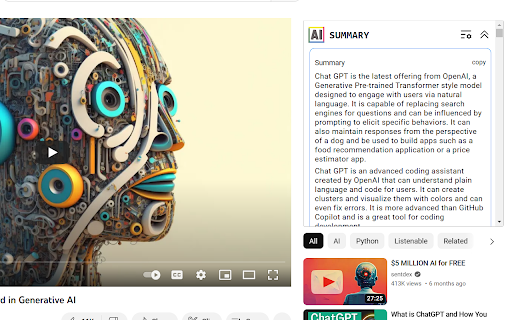
Product Information
What is Chrome Extension - SummarizeX ai chrome extension?
Chrome Extension - SummarizeX is a powerful tool designed to enhance browsing experience by providing AI-generated summaries of long-form content.
How to use Chrome Extension - SummarizeX ai chrome extension?
Install the Chrome extension, select the text you want to summarize, and choose the desired summary feature from the extension menu.
Chrome Extension - SummarizeX ai chrome extension's Core Features
Automatic AI summary
Manual summary
Text splitting
Customized prompt entry
Chrome Extension - SummarizeX ai chrome extension's Use Cases
Quickly skimming through long articles
Getting personalized summaries
Assisting in better navigation of long-form content
Related resources


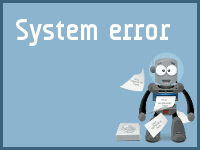
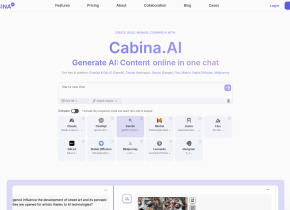
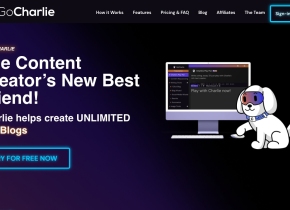
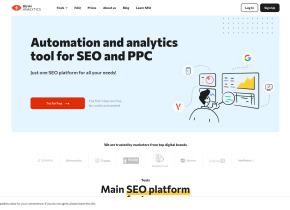

Hot Article
Getting Started With Meta Llama 3.2 - Analytics Vidhya
3 weeks ago
By 尊渡假赌尊渡假赌尊渡假赌
How to Use DALL-E 3: Tips, Examples, and Features
1 months ago
By 尊渡假赌尊渡假赌尊渡假赌
Best AI Art Generators (Free & Paid) for Creative Projects
1 months ago
By 百草
I Tried Vibe Coding with Cursor AI and It's Amazing!
1 months ago
By 尊渡假赌尊渡假赌尊渡假赌
Top 5 GenAI Launches of February 2025: GPT-4.5, Grok-3 & More!
1 months ago
By 尊渡假赌尊渡假赌尊渡假赌