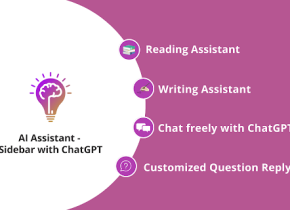Classroom Assignment Scheduler
 Use now
Use now




Introduction:
Added on:
Monthly Visitors:
Optimize assignment scheduling with workload insights.
Dec-12 2024
 90
90
 90
90

Product Information
What is Classroom Assignment Scheduler ai chrome extension?
A Google Classroom extension for professors to schedule assignments efficiently based on students' workload.
How to use Classroom Assignment Scheduler ai chrome extension?
Install the extension and access the 'Create Assignment' page in Google Classroom. Enter assignment details and utilize suggested release dates based on student workload. Stay informed with bell notifications for student availability.
Classroom Assignment Scheduler ai chrome extension's Core Features
Assignment scheduling based on student workload
Suggested release dates for assignments
Bell notification for student availability
Classroom Assignment Scheduler ai chrome extension's Use Cases
Scheduling mid-term projects
Setting up group assignments
Related resources







Hot Article
I Used ChatGPT to Create a Custom Budget, and It Worked (Up to a Point)
1 weeks ago
By DDD
I Have ChatGPT Plus and Perplexity Pro Subscriptions: Here's Why I Use Both
1 months ago
By DDD
ChatGPT Scheduled Tasks Tutorial: You Can Now Set ChatGPT to Complete Tasks, and This Is How to Use It Properly
1 months ago
By DDD