Claude Helper
 Use now
Use now




Introduction:
Added on:
Monthly Visitors:
Browser extension for efficient file management in Claude AI
Dec-12 2024
 334
334
 334
334

Product Information
What is Claude Helper ai chrome extension?
Claude Helper is a browser extension designed to enhance the project knowledge management experience in Claude AI. It provides features like bulk folder upload and quick project reset to streamline file management tasks.
How to use Claude Helper ai chrome extension?
Using Claude Helper is straightforward. Simply install the extension in your browser and access your Claude AI project page. You will see two buttons added by the extension - 'Upload Folders' for bulk uploading and 'Remove All Files' for quick project reset.
Claude Helper ai chrome extension's Core Features
Bulk Folder Upload: Easily upload entire folders with one click
Quick Project Reset: Instantly remove all uploaded files for a fresh start
Claude Helper ai chrome extension's Use Cases
Uploading multiple project files quickly
Resetting project knowledge base easily
Related resources

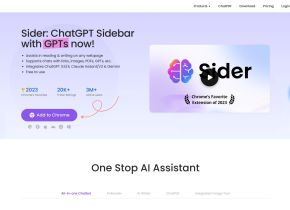
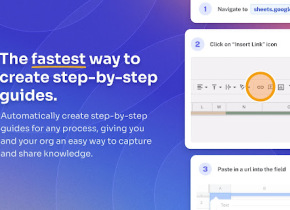
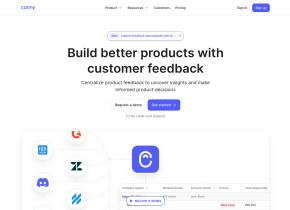

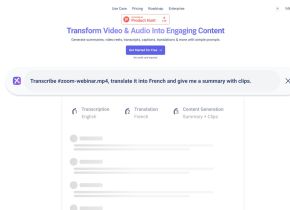


Hot Article
Training Large Language Models: From TRPO to GRPO
1 months ago
By 王林
AI-Powered Information Extraction and Matchmaking
1 months ago
By 王林
LLMs for Coding in 2024: Price, Performance, and the Battle for the Best
1 months ago
By WBOYWBOYWBOYWBOYWBOYWBOYWBOYWBOYWBOYWBOYWBOYWBOYWB
Windsurf AI Agentic Code Editor: Features, Setup, and Use Cases
1 months ago
By 尊渡假赌尊渡假赌尊渡假赌
How to Easily Deploy a Local Generative Search Engine Using VerifAI
1 months ago
By PHPz












