Comment Booster for LinkedIn
 Use now
Use now




Introduction:
Added on:
Monthly Visitors:
AI tool for enhancing LinkedIn engagement
Dec-12 2024
 5
5
 5
5

Product Information
What is Comment Booster for LinkedIn ai chrome extension?
Comment Booster for LinkedIn is an innovative tool designed to help you maximize your visibility and engagement on LinkedIn effectively and quickly. Using artificial intelligence and GPT, this extension generates relevant and well-crafted comments to enhance your interactions on LinkedIn posts.
How to use Comment Booster for LinkedIn ai chrome extension?
To use Comment Booster for LinkedIn, simply install the extension, customize the prompt for comment generation, and interact actively with LinkedIn posts to boost engagement.
Comment Booster for LinkedIn ai chrome extension's Core Features
Maximizes visibility on LinkedIn
Boosts Social Selling Index (SSI)
Leverages AI for comment generation
Personalized and high-quality comments
Saves time and effort
Comment Booster for LinkedIn ai chrome extension's Use Cases
Increase visibility by actively commenting on posts
Improve Social Selling Index by engaging in LinkedIn conversations
Enhance discussions with AI-generated, personalized comments
Related resources



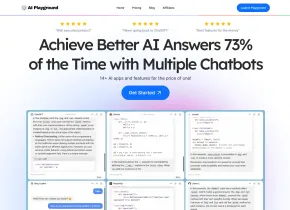


Hot Article
I Used ChatGPT to Create a Custom Budget, and It Worked (Up to a Point)
1 weeks ago
By DDD
I Have ChatGPT Plus and Perplexity Pro Subscriptions: Here's Why I Use Both
1 months ago
By DDD
ChatGPT Scheduled Tasks Tutorial: You Can Now Set ChatGPT to Complete Tasks, and This Is How to Use It Properly
1 months ago
By DDD














