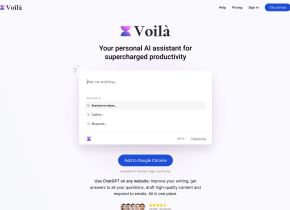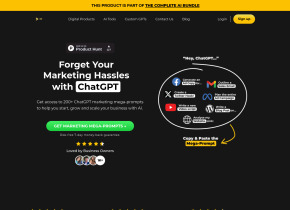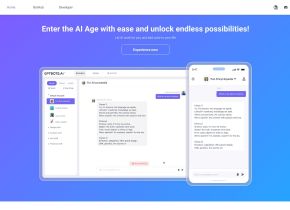Commentify
 Use now
Use now




Introduction:
Added on:
Monthly Visitors:
AI tool for automatic commenting on LinkedIn posts
Dec-12 2024
 147
147
 147
147

Product Information
What is Commentify ai chrome extension?
Commentify is a tool that automatically posts AI-generated comments on LinkedIn posts to enhance visibility and engagement. It helps users connect with influential voices and attract attention to their profiles.
How to use Commentify ai chrome extension?
To use Commentify, link your LinkedIn account, select profiles for automatic commenting, and let the AI-generated comments engage with your targeted audience.
Commentify ai chrome extension's Core Features
Automatic AI-generated commenting on LinkedIn posts
Increase LinkedIn visibility and engagement
Build reputation as an expert through quality comments
Commentify ai chrome extension's Use Cases
Enhance visibility by commenting on targeted LinkedIn profiles
Establish authority by engaging with influential voices
Attract potential business opportunities through daily commenting
Related resources

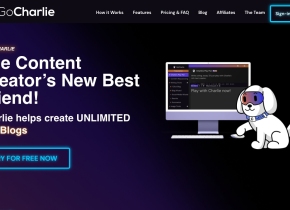
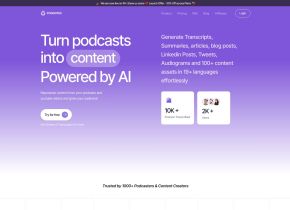
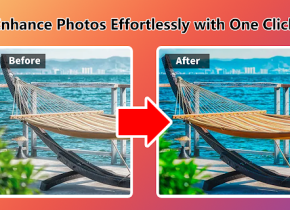

Hot Article
Training Large Language Models: From TRPO to GRPO
1 months ago
By 王林
AI-Powered Information Extraction and Matchmaking
1 months ago
By 王林
LLMs for Coding in 2024: Price, Performance, and the Battle for the Best
1 months ago
By WBOYWBOYWBOYWBOYWBOYWBOYWBOYWBOYWBOYWBOYWBOYWBOYWB
How to Easily Deploy a Local Generative Search Engine Using VerifAI
1 months ago
By PHPz
How LLMs Work: Pre-Training to Post-Training, Neural Networks, Hallucinations, and Inference
1 months ago
By WBOYWBOYWBOYWBOYWBOYWBOYWBOYWBOYWBOYWBOYWBOYWBOYWB