Critico AI
 Use now
Use now




Introduction:
Added on:
Monthly Visitors:
AI-powered feedback tool for managers to enhance team communication.
Dec-12 2024
 2
2
 2
2
Browser Extension
Writing Assistants

Product Information
What is Critico AI ai chrome extension?
Critico AI is a Chrome Extension that enables managers to provide instant feedback to team members with AI assistance. It integrates seamlessly with the Critico AI platform, facilitating the creation of action items and tracking progress. The tool ensures feedback aligns with individual goals and milestones, fostering efficient and growth-oriented communication.
How to use Critico AI ai chrome extension?
To use the Critico AI Chrome Extension, install it from the Chrome Web Store and connect it to your Critico AI account. Simply select a team member, provide feedback, and track their progress efficiently.
Critico AI ai chrome extension's Core Features
AI-powered feedback generation
Integration with Critico AI
Creation of action items
Progress tracking
Critico AI ai chrome extension's Use Cases
Provide regular feedback to team members from any location
Align feedback with individual performance goals and milestones
Related resources




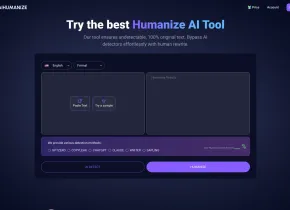

Hot Article
Training Large Language Models: From TRPO to GRPO
1 months ago
By 王林
AI-Powered Information Extraction and Matchmaking
1 months ago
By 王林
How to Easily Deploy a Local Generative Search Engine Using VerifAI
1 months ago
By PHPz
LLMs for Coding in 2024: Price, Performance, and the Battle for the Best
1 months ago
By WBOYWBOYWBOYWBOYWBOYWBOYWBOYWBOYWBOYWBOYWBOYWBOYWB
How LLMs Work: Pre-Training to Post-Training, Neural Networks, Hallucinations, and Inference
1 months ago
By WBOYWBOYWBOYWBOYWBOYWBOYWBOYWBOYWBOYWBOYWBOYWBOYWB













