DAPPA Clip
 Use now
Use now




Introduction:
Added on:
Monthly Visitors:
Visualize clothing on yourself in real-time while shopping.
Dec-12 2024
 257
257
 257
257
Browser Extension
AI Analytics Assistant
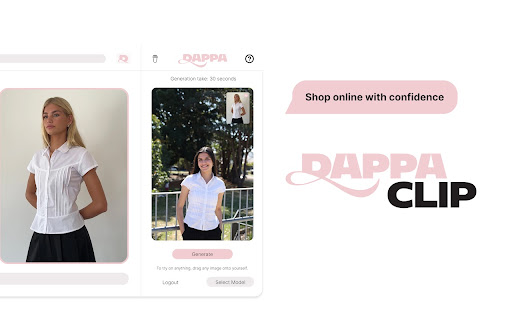
Product Information
What is DAPPA Clip ai chrome extension?
DAPPA Clip is a browser extension that allows users to visualize clothing on themselves in real-time while shopping online. It uses an AI model to simulate garments and provides sizing recommendations for a better fit.
How to use DAPPA Clip ai chrome extension?
To use DAPPA Clip, install the browser extension, then select any garment from your favorite shopping website to see how it looks on you.
DAPPA Clip ai chrome extension's Core Features
Real-time garment visualization using AI
Compatibility with any website
Sync with DAPPA App for wardrobe management
Sizing recommendations for optimal fit
DAPPA Clip ai chrome extension's Use Cases
Trying on outfits virtually before purchasing to reduce returns
Related resources








Hot Article
Training Large Language Models: From TRPO to GRPO
1 months ago
By 王林
AI-Powered Information Extraction and Matchmaking
1 months ago
By 王林
How to Easily Deploy a Local Generative Search Engine Using VerifAI
1 months ago
By PHPz
LLMs for Coding in 2024: Price, Performance, and the Battle for the Best
1 months ago
By WBOYWBOYWBOYWBOYWBOYWBOYWBOYWBOYWBOYWBOYWBOYWBOYWB
How LLMs Work: Pre-Training to Post-Training, Neural Networks, Hallucinations, and Inference
1 months ago
By WBOYWBOYWBOYWBOYWBOYWBOYWBOYWBOYWBOYWBOYWBOYWBOYWB












