ddle.dev
 Use now
Use now





Introduction:
Added on:
Monthly Visitors:
Create interactive website walkthroughs instantly.
Dec-14 2024
 0
0
 0
0

Product Information
What is ddle.dev?
ddle.dev is a simple ai-powered tool that helps you to create interactive walkthroughs for your website. It's like a video call, but without the hassle of scheduling one.
How to use ddle.dev?
Create a website walkthrough in minutes. No coding required. Share your website walkthrough with anyone.
ddle.dev's Core Features
Instant 1 minute walkthrough for your website
Full Screen Recording
AI-generated voice and face
Instant Links
No downloads
ddle.dev's Use Cases
Creating interactive walkthroughs for websites
Sharing website walkthroughs with customers
Related resources



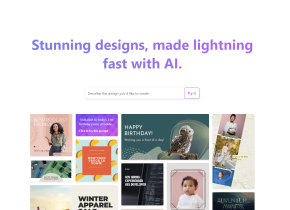





Hot Article
Training Large Language Models: From TRPO to GRPO
1 months ago
By 王林
AI-Powered Information Extraction and Matchmaking
1 months ago
By 王林
How to Easily Deploy a Local Generative Search Engine Using VerifAI
1 months ago
By PHPz
LLMs for Coding in 2024: Price, Performance, and the Battle for the Best
1 months ago
By WBOYWBOYWBOYWBOYWBOYWBOYWBOYWBOYWBOYWBOYWBOYWBOYWB
How LLMs Work: Pre-Training to Post-Training, Neural Networks, Hallucinations, and Inference
1 months ago
By WBOYWBOYWBOYWBOYWBOYWBOYWBOYWBOYWBOYWBOYWBOYWBOYWB










