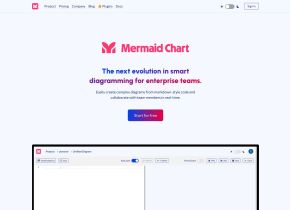Diagramix
 Use now
Use now





Introduction:
Added on:
Monthly Visitors:
Social & Email:
Website
AI Diagram Generator
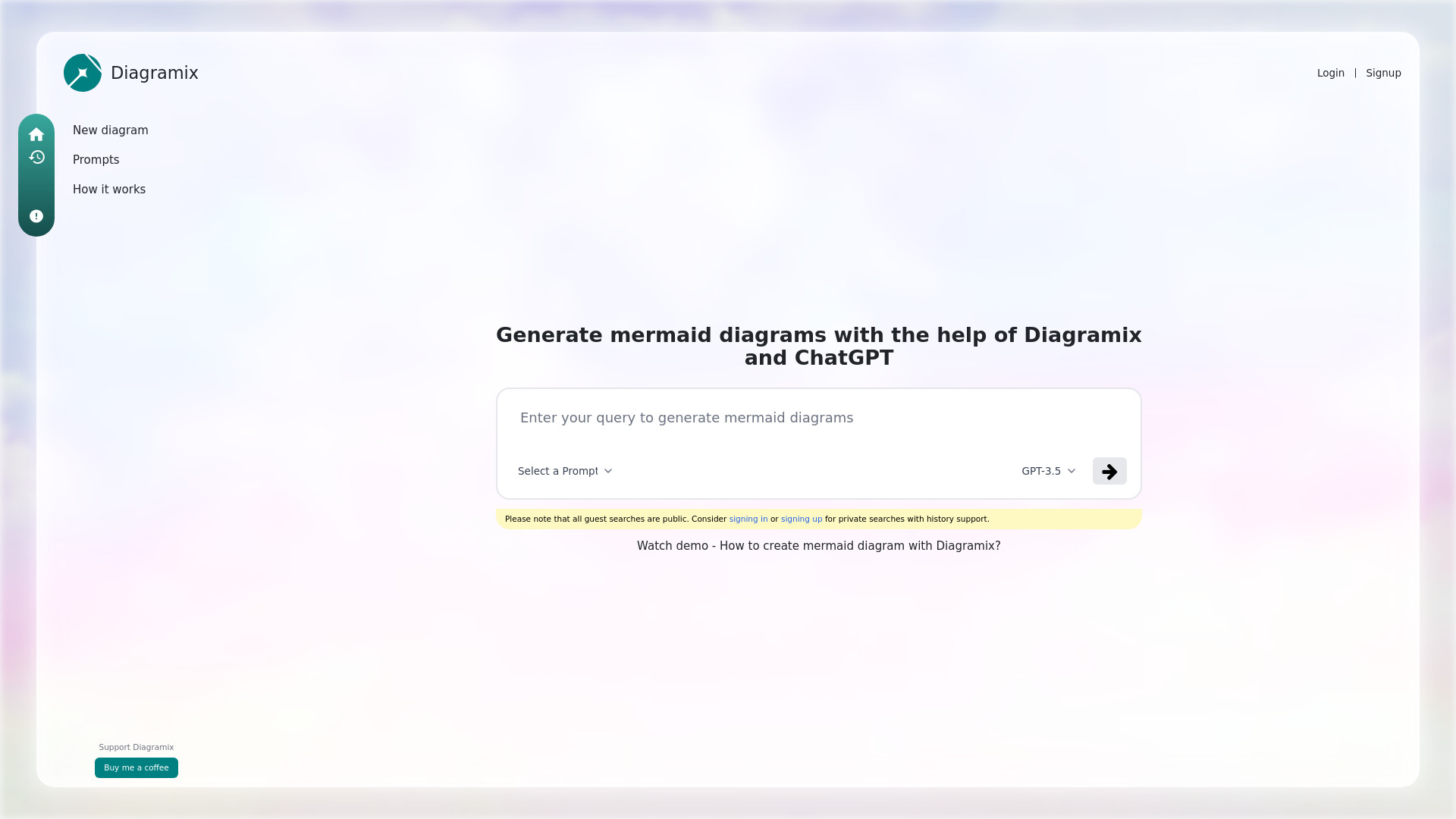
Product Information
What is Diagramix?
Diagramix is an AI tool for software developers to create, edit, and update mermaid diagrams with ease. It provides the ability to use existing prompts or create custom ones for generating various types of diagrams.
How to use Diagramix?
To use Diagramix, simply log in or sign up to the platform. Then, select the type of diagram you want to create or choose from existing prompts. Follow the intuitive interface to generate your desired mermaid diagram effortlessly.
Diagramix's Core Features
Create, edit, and update mermaid diagrams with AI assistance
Choice of different diagram types such as flowcharts, sequence diagrams, and more
Support for custom prompts
Diagramix's Use Cases
Generate mermaid diagrams efficiently for software development projects
Quickly create various types of diagrams using AI technology
Diagramix Login
Diagramix Login Link: https://diagramix.ai/users/sign_in
Diagramix Sign up
Diagramix Sign up Link: https://diagramix.ai/users/sign_up
Diagramix Youtube
Diagramix Youtube Link: https://www.youtube.com/watch?v=_m73pnDT_9Y
Related resources






Hot Article
Training Large Language Models: From TRPO to GRPO
1 months ago
By 王林
AI-Powered Information Extraction and Matchmaking
1 months ago
By 王林
How to Easily Deploy a Local Generative Search Engine Using VerifAI
1 months ago
By PHPz
LLMs for Coding in 2024: Price, Performance, and the Battle for the Best
1 months ago
By WBOYWBOYWBOYWBOYWBOYWBOYWBOYWBOYWBOYWBOYWBOYWBOYWB
How LLMs Work: Pre-Training to Post-Training, Neural Networks, Hallucinations, and Inference
1 months ago
By WBOYWBOYWBOYWBOYWBOYWBOYWBOYWBOYWBOYWBOYWBOYWBOYWB