Draftio
 Use now
Use now




Introduction:
Added on:
Monthly Visitors:
Boost research productivity with AI.
Dec-12 2024
 10
10
 10
10
Browser Extension
AI Notes Assistant

Product Information
What is Draftio ai chrome extension?
Draftio app transforms web notes into actionable insights, boosting research productivity with AI capabilities.
How to use Draftio ai chrome extension?
Install Draftio Chrome extension, store selected content, transform notes into cohesive Memos, format notes, and share effortlessly.
Draftio ai chrome extension's Core Features
Folders, projects & memos organization
Intuitive bookmarking tool for Chrome
Flexible note structure with multiple fields
Inbox & outbox system for shared links
Notes feed with browse, search, and filter options
AI capabilities for summarizing, drafting, interpreting images, and refining search
Draftio ai chrome extension's Use Cases
Transform scattered notes into cohesive Memos
Share memos effortlessly with generated links
Enhance research productivity with AI capabilities
Related resources


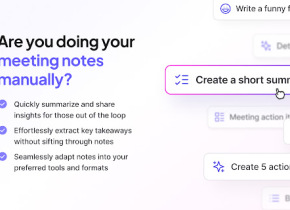

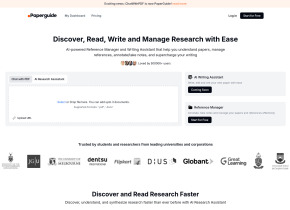
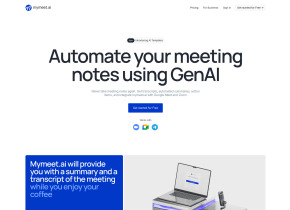
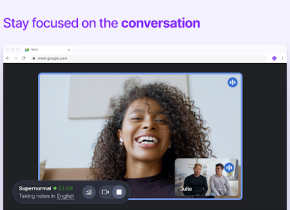

Hot Article
Training Large Language Models: From TRPO to GRPO
1 months ago
By 王林
AI-Powered Information Extraction and Matchmaking
1 months ago
By 王林
How to Easily Deploy a Local Generative Search Engine Using VerifAI
1 months ago
By PHPz
LLMs for Coding in 2024: Price, Performance, and the Battle for the Best
1 months ago
By WBOYWBOYWBOYWBOYWBOYWBOYWBOYWBOYWBOYWBOYWBOYWBOYWB
How LLMs Work: Pre-Training to Post-Training, Neural Networks, Hallucinations, and Inference
1 months ago
By WBOYWBOYWBOYWBOYWBOYWBOYWBOYWBOYWBOYWBOYWBOYWBOYWB












