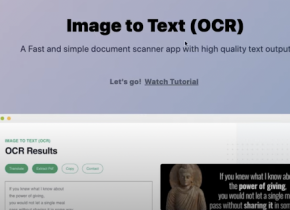DrPlant
 Use now
Use now





Introduction:
Added on:
Monthly Visitors:
Plant identification and care app for gardeners.
Dec-12 2024
 0
0
 0
0

Product Information
What is DrPlant?
DrPlant is an app that identifies plants, provides care instructions, and diagnoses plant diseases.
How to use DrPlant?
Simply snap a photo of a plant to identify it and receive care instructions.
DrPlant's Core Features
Plant identification using photo recognition
Personalized care instructions
Diagnosis and remedies for sick plants
DrPlant's Use Cases
Identify plant species and learn how to care for them effectively
Diagnose and treat sick plants with tailored solutions
Related resources





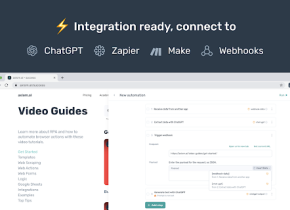
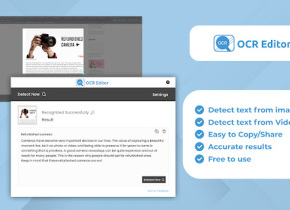


Hot Article
Training Large Language Models: From TRPO to GRPO
1 months ago
By 王林
AI-Powered Information Extraction and Matchmaking
1 months ago
By 王林
How to Easily Deploy a Local Generative Search Engine Using VerifAI
1 months ago
By PHPz
LLMs for Coding in 2024: Price, Performance, and the Battle for the Best
1 months ago
By WBOYWBOYWBOYWBOYWBOYWBOYWBOYWBOYWBOYWBOYWBOYWBOYWB
How LLMs Work: Pre-Training to Post-Training, Neural Networks, Hallucinations, and Inference
1 months ago
By WBOYWBOYWBOYWBOYWBOYWBOYWBOYWBOYWBOYWBOYWBOYWBOYWB