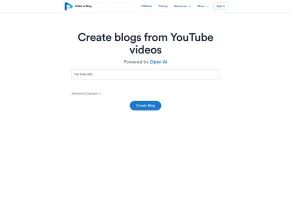EasyRead.AI
 Use now
Use now




Introduction:
Added on:
Monthly Visitors:
AI reading assistant for efficient reading
Dec-12 2024
 162
162
 162
162
Browser Extension
Summarizer

Product Information
What is EasyRead.AI ai chrome extension?
EasyRead.AI is an AI reading assistant that provides high-quality summaries, mind maps, and content translation for efficient reading.
How to use EasyRead.AI ai chrome extension?
Log in on the pop-up page after installing the extension, supporting Google account logins.
EasyRead.AI ai chrome extension's Core Features
One-click article summary and mind map generation
Efficient AI-powered reading without learning curve
YouTube support with transcript translations
All-in-one article and block translations
EasyRead.AI ai chrome extension's Use Cases
Quickly grasping essence of lengthy texts
Saving reading time with efficient summaries
Translating and browsing transcripts for better understanding
Related resources

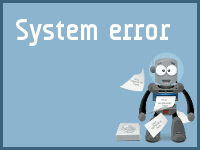
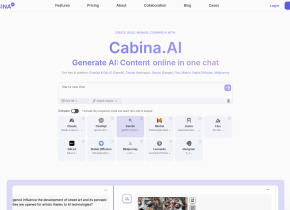
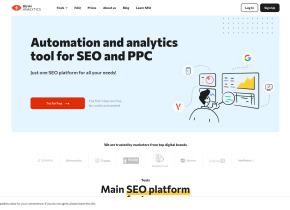
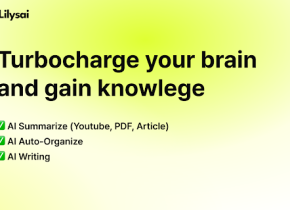

Hot Article
I Used ChatGPT to Create a Custom Budget, and It Worked (Up to a Point)
1 weeks ago
By DDD
I Have ChatGPT Plus and Perplexity Pro Subscriptions: Here's Why I Use Both
1 months ago
By DDD
ChatGPT Scheduled Tasks Tutorial: You Can Now Set ChatGPT to Complete Tasks, and This Is How to Use It Properly
1 months ago
By DDD