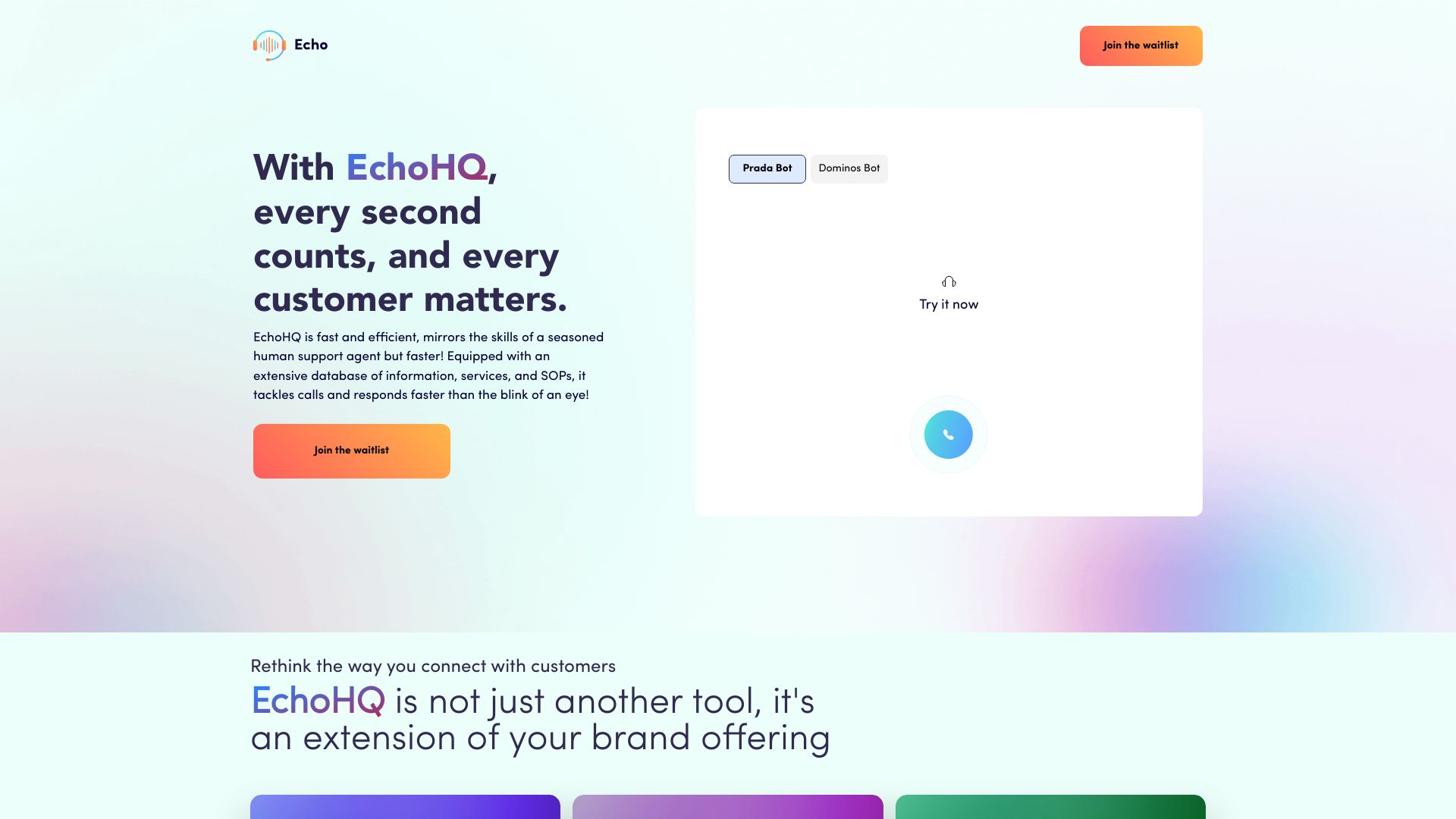
Product Information
What is EchoHQ?
EchoHQ is an innovative AI call platform that provides 24/7 AI support, replicating human-like conversations and memory. It aims to enhance customer engagement and efficiency by delivering fast and precise responses.
How to use EchoHQ?
To use EchoHQ, simply join the waitlist and gain access to its advanced AI support system. Once onboarded, you can integrate EchoHQ into your customer support operations, allowing it to handle calls, answer queries, and provide solutions automatically.
EchoHQ's Core Features
24/7 availability: EchoHQ never sleeps, providing continuous support.
Unbound Reach: Access to infinite support agents without queues or delays.
Perpetual Learning: EchoHQ memorizes information and improves its responses over time.
Global Conversation: Instant and natural language support in multiple languages.
No Room for Doubt: EchoHQ ensures 99% confidence in understanding policies.
Cost-Effective: Train all agents simultaneously for immediate and efficient results.
EchoHQ's Use Cases
Customer support: EchoHQ can handle customer queries and provide assistance round the clock.
Brand extension: It becomes an extension of your brand with its seamless support capabilities.
Automated call handling: EchoHQ can handle calls faster than humans, reducing waiting times and improving customer satisfaction.
EchoHQ Company
EchoHQ Company name: EchoHQ .
EchoHQ Facebook
EchoHQ Facebook Link: http://facebook.com/echohqco
EchoHQ Linkedin
EchoHQ Linkedin Link: https://www.linkedin.com/company/echohq/
EchoHQ Twitter
EchoHQ Twitter Link: https://twitter.com/echohqco
EchoHQ Instagram
EchoHQ Instagram Link: https://www.instagram.com/echohq.co/
Related resources




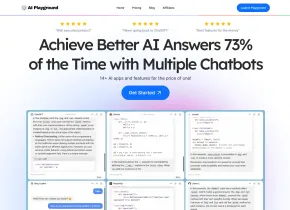
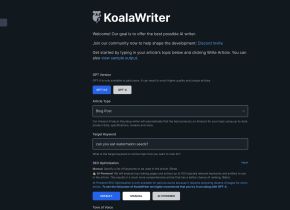

Hot Article
Training Large Language Models: From TRPO to GRPO
1 months ago
By 王林
AI-Powered Information Extraction and Matchmaking
1 months ago
By 王林
LLMs for Coding in 2024: Price, Performance, and the Battle for the Best
1 months ago
By WBOYWBOYWBOYWBOYWBOYWBOYWBOYWBOYWBOYWBOYWBOYWBOYWB
How to Easily Deploy a Local Generative Search Engine Using VerifAI
1 months ago
By PHPz
How LLMs Work: Pre-Training to Post-Training, Neural Networks, Hallucinations, and Inference
1 months ago
By WBOYWBOYWBOYWBOYWBOYWBOYWBOYWBOYWBOYWBOYWBOYWBOYWB

















