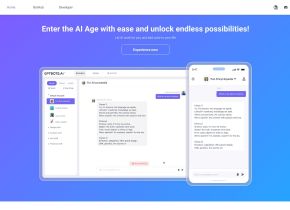Elevate
 Use now
Use now





Introduction:
Added on:
Monthly Visitors:
AI-powered typing tool with no context switching.
Dec-12 2024
 0
0
 0
0
App
AI App Builder

Product Information
What is Elevate?
Elevate is an AI-powered tool that enhances your typing experience by eliminating the need for context switching.
How to use Elevate?
To use Elevate, simply install the application on your device and it will seamlessly integrate with your existing typing platform.
Elevate's Core Features
AI-powered typing suggestions
Real-time grammar checking
Auto-correction and word prediction
Context-aware typing assistance
Elevate's Use Cases
Improving typing speed and accuracy
Enhancing writing productivity
Eliminating typos and grammatical errors
Streamlining multi-tasking while typing
Related resources




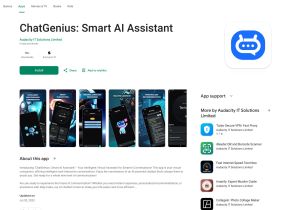
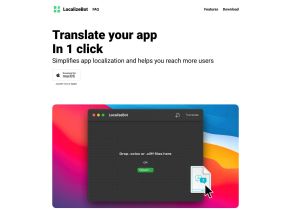
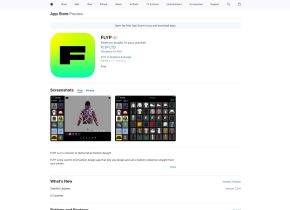

Hot Article
Training Large Language Models: From TRPO to GRPO
1 months ago
By 王林
AI-Powered Information Extraction and Matchmaking
1 months ago
By 王林
How to Easily Deploy a Local Generative Search Engine Using VerifAI
1 months ago
By PHPz
LLMs for Coding in 2024: Price, Performance, and the Battle for the Best
1 months ago
By WBOYWBOYWBOYWBOYWBOYWBOYWBOYWBOYWBOYWBOYWBOYWBOYWB
How LLMs Work: Pre-Training to Post-Training, Neural Networks, Hallucinations, and Inference
1 months ago
By WBOYWBOYWBOYWBOYWBOYWBOYWBOYWBOYWBOYWBOYWBOYWBOYWB