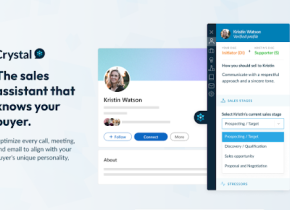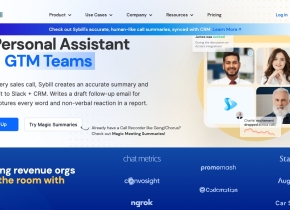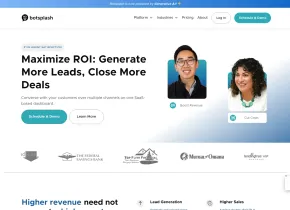Etivi+ CRM
 Use now
Use now




Introduction:
Added on:
Monthly Visitors:
WhatsApp business management tool
Dec-12 2024
 249
249
 249
249
Browser Extension
AI CRM Assistant

Product Information
What is Etivi+ CRM ai chrome extension?
Etivi+ CRM is a powerful Google Chrome extension that transforms how you manage your business through WhatsApp, optimizing your digital operations by 100%. With Etivi+, you can attract more customers, retain them, and close sales more effectively thanks to its advanced features.
How to use Etivi+ CRM ai chrome extension?
To use Etivi+ CRM, install the Google Chrome extension and follow the setup instructions. Then, utilize its features to streamline customer management and sales processes through WhatsApp.
Etivi+ CRM ai chrome extension's Core Features
Comprehensive CRM
Quick Responses
Intelligent ChatBot
Message Scheduling
Sales Funnel
Mass Messaging
Etivi+ CRM ai chrome extension's Use Cases
Manage customer information and interactions efficiently on WhatsApp
Automate responses and streamline sales processes
Related resources



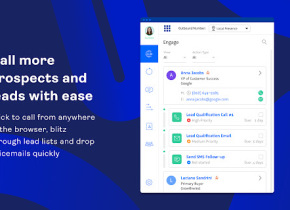

Hot Article
Training Large Language Models: From TRPO to GRPO
1 months ago
By 王林
AI-Powered Information Extraction and Matchmaking
1 months ago
By 王林
How to Easily Deploy a Local Generative Search Engine Using VerifAI
1 months ago
By PHPz
LLMs for Coding in 2024: Price, Performance, and the Battle for the Best
1 months ago
By WBOYWBOYWBOYWBOYWBOYWBOYWBOYWBOYWBOYWBOYWBOYWBOYWB
How LLMs Work: Pre-Training to Post-Training, Neural Networks, Hallucinations, and Inference
1 months ago
By WBOYWBOYWBOYWBOYWBOYWBOYWBOYWBOYWBOYWBOYWBOYWBOYWB