Eva
 Use now
Use now




Introduction:
Added on:
Monthly Visitors:
A web summarization and translation tool.
Dec-12 2024
 342
342
 342
342
Browser Extension
AI Search Engine

Product Information
What is Eva ai chrome extension?
Eva is a web summarization and language translation tool
How to use Eva ai chrome extension?
1. Install Eva on your browser 2. Activate Eva with one click 3. Eva will summarize webpages in 30 seconds and translate new vocabularies 4. Eva will actively recommend relevant information to aid your search
Eva ai chrome extension's Core Features
Webpage summarization in 30 seconds
Instant language translation
Active recommendation for search enhancement
Eva ai chrome extension's Use Cases
Quickly understand the main points of long articles
Effortlessly translate foreign language webpages
Discover additional relevant information during online searches
Related resources
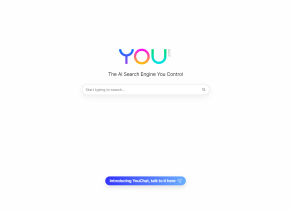
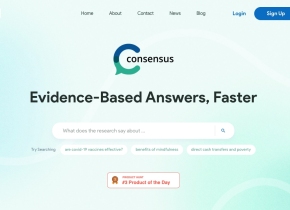
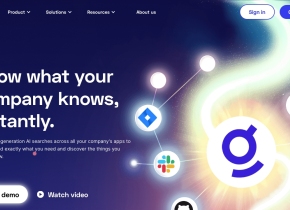
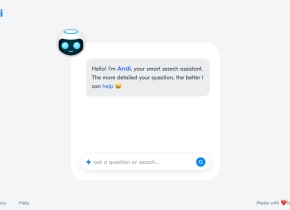
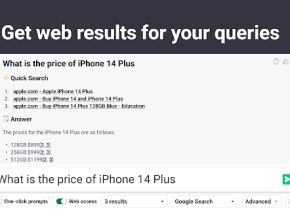
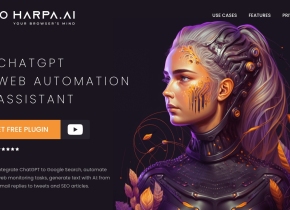
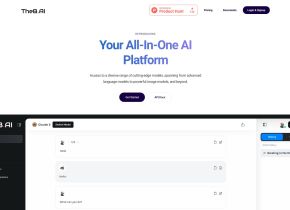


Hot Article
I Used ChatGPT to Create a Custom Budget, and It Worked (Up to a Point)
1 weeks ago
By DDD
I Have ChatGPT Plus and Perplexity Pro Subscriptions: Here's Why I Use Both
1 months ago
By DDD
ChatGPT Scheduled Tasks Tutorial: You Can Now Set ChatGPT to Complete Tasks, and This Is How to Use It Properly
1 months ago
By DDD











