FaceID Authentication for Chrome
 Use now
Use now




Introduction:
Added on:
Monthly Visitors:
Facial recognition security for Chrome.
Dec-12 2024
 76
76
 76
76
Browser Extension
AI Content Detector

Product Information
What is FaceID Authentication for Chrome ai chrome extension?
A Chrome extension for facial recognition authentication on Chromebook and Chrome browser to prevent unauthorized access and enhance security.
How to use FaceID Authentication for Chrome ai chrome extension?
Install the extension on Chromebook or Chrome browser, activate the AI facial recognition feature, and securely verify user identity during each login session.
FaceID Authentication for Chrome ai chrome extension's Core Features
AI facial recognition
Prevent unauthorized access
Enhanced security features
FaceID Authentication for Chrome ai chrome extension's Use Cases
Secure login on Chromebook
Access restriction for multiple users
Enhanced privacy protection
Related resources
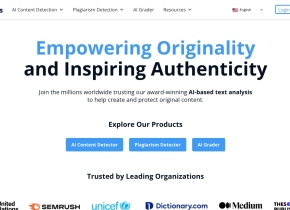




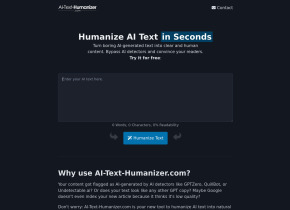
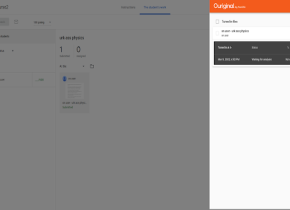

Hot Article
Getting Started With Meta Llama 3.2 - Analytics Vidhya
1 months ago
By 尊渡假赌尊渡假赌尊渡假赌
Best AI Art Generators (Free & Paid) for Creative Projects
1 months ago
By 百草
I Tried Vibe Coding with Cursor AI and It's Amazing!
1 months ago
By 尊渡假赌尊渡假赌尊渡假赌
Best AI Chatbots Compared (ChatGPT, Gemini, Claude & More)
1 months ago
By 百草
Top 5 GenAI Launches of February 2025: GPT-4.5, Grok-3 & More!
1 months ago
By 尊渡假赌尊渡假赌尊渡假赌











