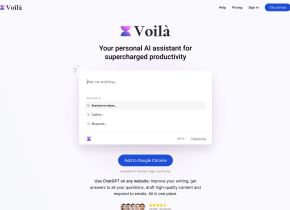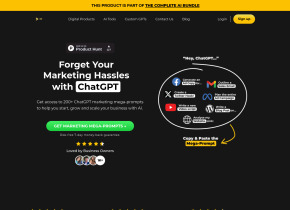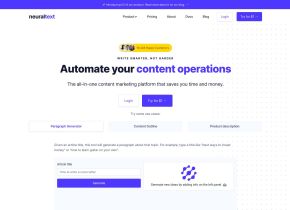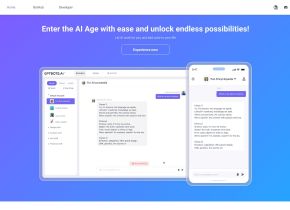FriendFlow for Chrome
 Use now
Use now




Introduction:
Added on:
Monthly Visitors:
Automated lead generation on Facebook
Dec-12 2024
 67
67
 67
67

Product Information
What is FriendFlow for Chrome ai chrome extension?
FriendFlow for Chrome is a powerful tool that automates prospecting on Facebook to turn your profile into a lead generation machine. It enables finding ideal clients, friending group members, smart friending, smart unfriending, auto DM outreach, AI engagements, and more.
How to use FriendFlow for Chrome ai chrome extension?
To use FriendFlow for Chrome, install the Chrome extension, create a free account, and start leveraging its features to find ideal clients, automate friend requests, manage friends, and engage with the AI system to boost engagement and reach on Facebook.
FriendFlow for Chrome ai chrome extension's Core Features
Automated prospecting on Facebook
Group member friending
Smart friending and unfriending
Auto DM outreach automation
AI engagement enhancements
FriendFlow for Chrome ai chrome extension's Use Cases
Salespeople finding and adding ideal clients quickly
Bloggers engaging with followers efficiently
Recruiters automating friend requests and outreach
Related resources


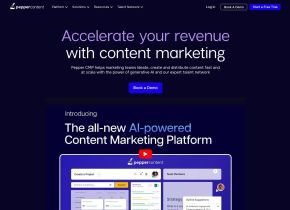
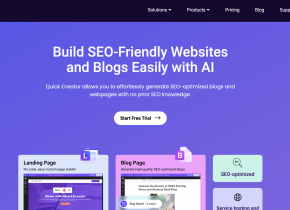
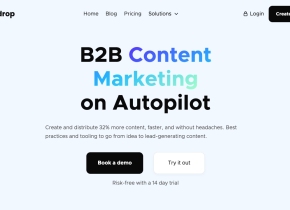

Hot Article
I Used ChatGPT to Create a Custom Budget, and It Worked (Up to a Point)
1 weeks ago
By DDD
I Have ChatGPT Plus and Perplexity Pro Subscriptions: Here's Why I Use Both
1 months ago
By DDD
ChatGPT Scheduled Tasks Tutorial: You Can Now Set ChatGPT to Complete Tasks, and This Is How to Use It Properly
1 months ago
By DDD