GEN2D
 Use now
Use now





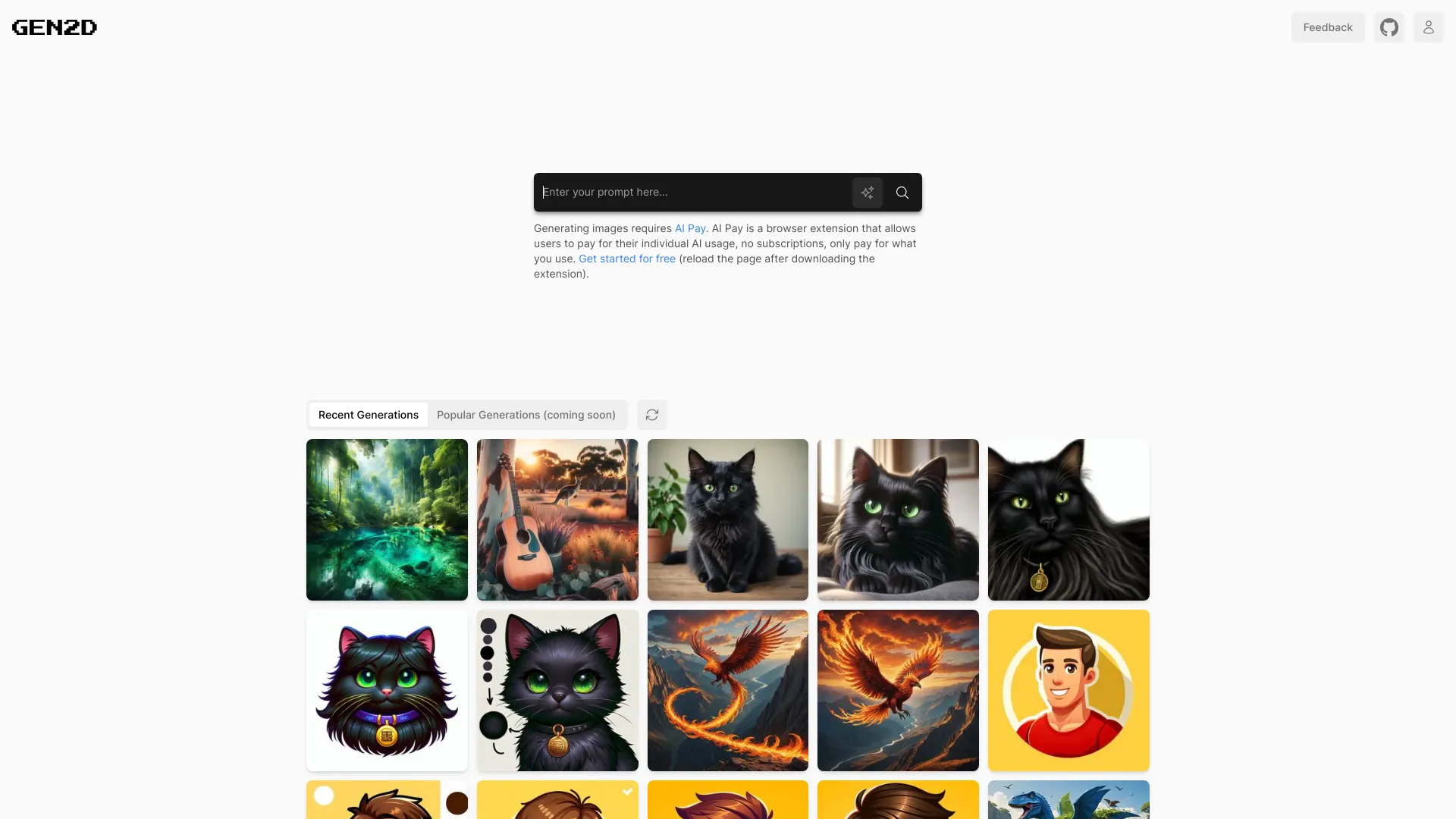
Product Information
What is GEN2D?
GEN2D allows anyone to generate AI images that remain hosted by the platform forever (or until I run out of money). You can share the images or link them on your website. GEN2D is the easiest way to quickly generate an image for your website.
How to use GEN2D?
To use GEN2D, simply visit the website and click on the 'Generate AI Images' button. You will be prompted to install the AI Pay browser extension, which allows you to pay for your individual AI usage. After installing the extension, you can start generating images for free.
GEN2D's Core Features
Generate AI images
Host images forever
Share images
Link images on your website
GEN2D's Use Cases
Create unique images for your website
Enhance visual content with AI-generated images
GEN2D Sign up
GEN2D Sign up Link: https://www.gen2d.dev/img/dgacbcwhw9
GEN2D Github
GEN2D Github Link: https://github.com/ai-pay/gen2d
Related resources








Hot Article
Training Large Language Models: From TRPO to GRPO
1 months ago
By 王林
AI-Powered Information Extraction and Matchmaking
1 months ago
By 王林
LLMs for Coding in 2024: Price, Performance, and the Battle for the Best
1 months ago
By WBOYWBOYWBOYWBOYWBOYWBOYWBOYWBOYWBOYWBOYWBOYWBOYWB
How to Easily Deploy a Local Generative Search Engine Using VerifAI
1 months ago
By PHPz
How LLMs Work: Pre-Training to Post-Training, Neural Networks, Hallucinations, and Inference
1 months ago
By WBOYWBOYWBOYWBOYWBOYWBOYWBOYWBOYWBOYWBOYWBOYWBOYWB














