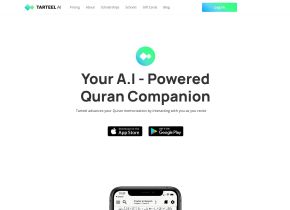GoDiary
 Use now
Use now





Introduction:
Added on:
Monthly Visitors:
Automatically track fitness activities.
Dec-14 2024
 0
0
 0
0

Product Information
What is GoDiary?
Automatically detect your Runs, Rides & Walks with GoDiary. Set and monitor goals effortlessly with live activity status, route mapping, and rich>
How to use GoDiary?
Download the mobile app, allow location services, and let GoDiary autonomously track your workouts.
GoDiary's Core Features
Autonomous workout detection
Historical fitness and analysis
Personalized goal tracking
Sync>
GoDiary's Use Cases
Track runs without manual input
Set and achieve workout goals
GoDiary Support Email & Customer service contact & Refund contact etc.
Here is the GoDiary support email for customer service: [email protected] . More Contact, visit the contact us page(https://godiary.io/#contact)
GoDiary Company
More about GoDiary, Please visit the about us page(https://godiary.io/#aboutus).
Related resources


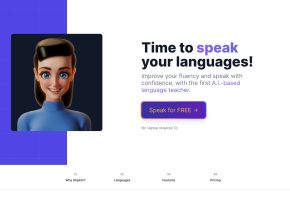


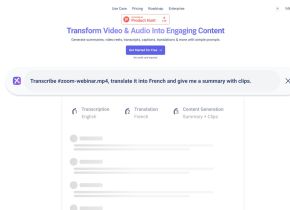

Hot Article
Training Large Language Models: From TRPO to GRPO
1 months ago
By 王林
AI-Powered Information Extraction and Matchmaking
1 months ago
By 王林
How to Easily Deploy a Local Generative Search Engine Using VerifAI
1 months ago
By PHPz
LLMs for Coding in 2024: Price, Performance, and the Battle for the Best
1 months ago
By WBOYWBOYWBOYWBOYWBOYWBOYWBOYWBOYWBOYWBOYWBOYWBOYWB
How LLMs Work: Pre-Training to Post-Training, Neural Networks, Hallucinations, and Inference
1 months ago
By WBOYWBOYWBOYWBOYWBOYWBOYWBOYWBOYWBOYWBOYWBOYWBOYWB